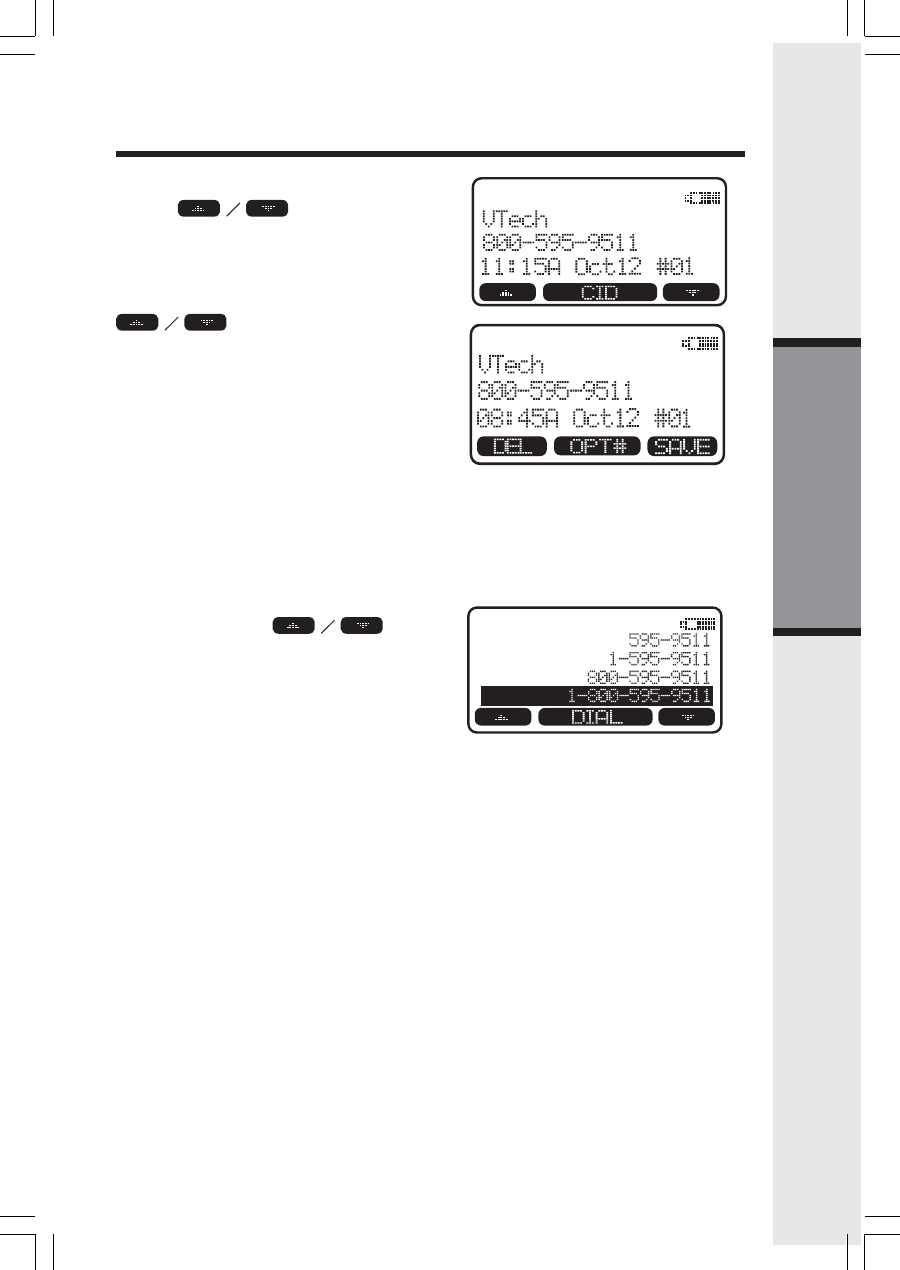
15
Calls Log (Caller ID)
Basic Operation
From the idle (OFF) mode, press
MENU
,
use the scroll keys to select
CALLS LOG, then press
OK
. The Caller
ID information of the most recently received
call will be displayed. For example:
To scroll to other records, use the
scroll keys.
To dial the number displayed, you can
simply press the
ON
or
SPEAKER
key.
You can also press the
CID
key to access
the following options ( DEL, OPT#, SAVE):
DEL : Select this option to delete THIS
or ALL records in Caller ID
memory.
OPT# : Select this option to display up to four possible dialing strings of the
number stored in Caller ID memory. If a number is provided in the
Caller ID data, the possible options to choose from will be either 7,
8, 10, or 11 digits. For example, if the original number in Caller ID
memory was 808-880-8808, then the display options will be:
Use the
keys to
make selection, and then press
DIAL
,
ON
or
SPEAKER
to dial
the number.
SAVE : Select this option to save the displayed Caller ID record into
Memory. Only Caller ID records with telephone numbers can be
saved into Memory. If you need to modify the number after saving,
see To Edit a Number/Name, on page 21.
Your v 2656 stores the 50 most recent Caller ID and Call Waiting ID records
in its memory. As new records are stored, the oldest records are automatically
deleted to make room. Therefore, you do not have to manually delete CID records.
91-005358-050-000 v2656.pmd 8/5/2004, 4:51 PM15


















