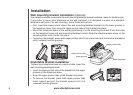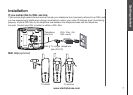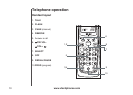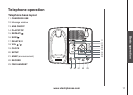www.vtechphones.com
14
Telephone operation
• Only one handset
can be on a call at a
time. For example,
if HS1 is on a call
and HS2 presses
the TALK/FLASH
button, OTHER
HANDSET ON OR
OUT OF RANGE
will display.
.
Telephone base operation
CHARGE/IN USE
• Flashes in unison with an incoming call’s ringing.
• Flashes slowly when the handset is in use or answering machine picks up a call or extension is off
hook.
• Glows steadily when the handset is charging.
Message window
Indicate the status of answering machine. (e.g. show the number of message recorded in the mailbox.)
ANS ON/OFF
Set the answering machine to answer an incoming call.
PLAY/STOP
• Play back recorded messages in mailbox.
• Stop the playback of message.
REPEAT/
Repeat or playback the previous message during playback or as a parameters setting in the SETUP
mode.
SKIP/
Skip forward a message during playback or move to the next setting in SETUP mode.
DELETE
Delete individual or all the messages.
VOL /
Increase/decrease speaker volume.
CLOCK
Press to announce the current time. Press again to enter clock set mode.
SETUP
To set various answering machine features. For details, please refer to the Answering system
operation section.
ANNC (announcement)
Enter announcement mode and press again to quit.
FIND HANDSET
To page handset(s).