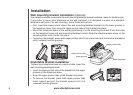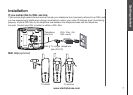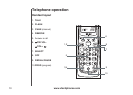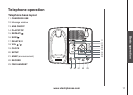www.vtechphones.com
13
Basic operation
Telephone operation
• While phone is not in use, press to display caller ID information.
• While entering names or numbers into memory, press then press CHAN/REMOVE to delete
the last character entered.
/VOL+
• While on a call, press to increase the volume. A double beep will sound when you reach the
highest setting.
• While phone is not in use, press to display directory entries.
• While entering names, press twice to add a space.
SELECT
Press to conrm an entry of operation, or to select highlighted item from menu.
OFF
During a call, press to hang up. While using menu, press to cancel an operation or exit
the menu display.
REDIAL/PAUSE
Press to view redial number. Press it again to delete the redial number. Press to insert a dialing
pause while entering a number.
PROG (program)
With the handset in idle (on-hook), press to enter programming mode.
VOL (volume)
During a call, press or
to adjust the listening volume to a comfortable level.