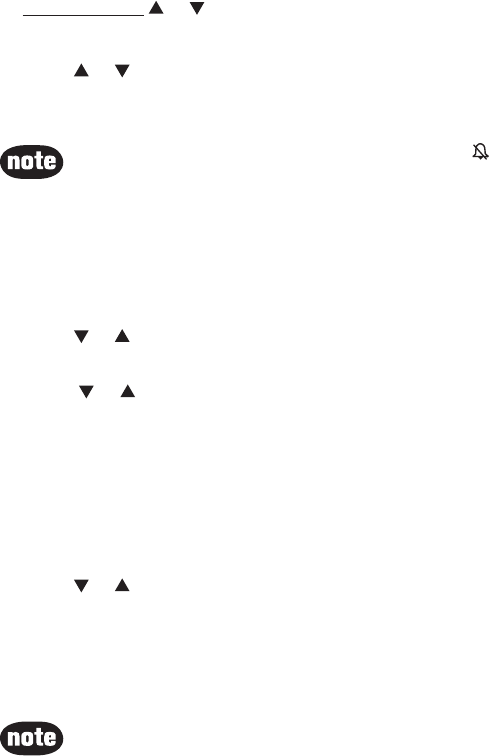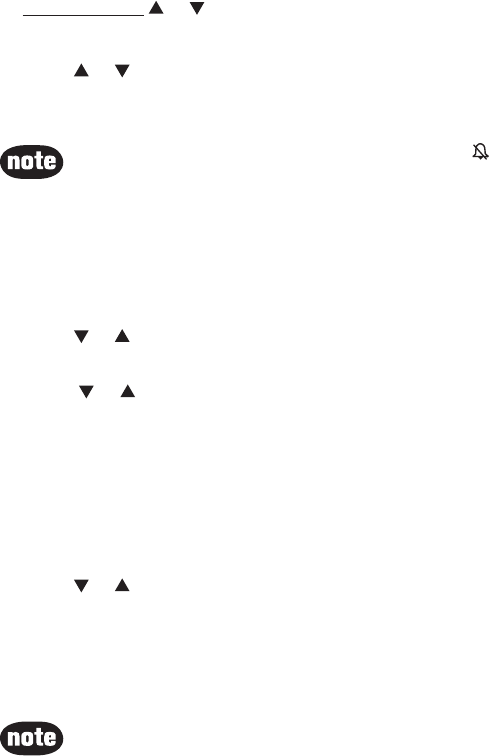
8
Telephone settings
Ringer volume (continued)
4. Press SELECT to conrm your selection. You will hear a conrmation tone.
-OR-
Press and hold or until the screen displays RINGER VOL: and the
current setting when the handset is not in use. The current setting ashes
and you will hear a sample of the ringer volume.
Press or to select ringer volume from OFF, LOW or HI. You will hear a
sample of the selected volume level.
Press SELECT to conrm your selection. You will hear a conrmation tone.
1.
2.
3.
If the ringer volume is set to OFF, RINGER OFF and are displayed.
Even if the ringer volume is set to OFF, the handset still rings when you
press FIND HANDSET.
•
•
Dial mode
If you have touch tone service, the telephone is ready for use as soon as the
battery is charged. If you have pulse (rotary) service, you need to change the
dial mode.
Press PROG when the handset is not in use.
Press or until the screen displays DIAL MODE: and the current setting.
Press SELECT. The current setting ashes.
Press or to select TONE or PULSE.
Press SELECT to conrm your selection and there is a conrmation tone.
Home area code
If you dial your local calls using only seven digits (area code not required), you
can program your home area code, following the steps below. By programming
your home area code, when you receive a call within your local area, the
telephone number is automatically stored without the area code in the call log.
Press PROG when the handset is not in use.
Press or until the screen displays HOME AREA CODE.
Press SELECT. The stored area code is displayed with the rst digit
ashing.
Use the dial key pad to enter the desired home area code.
Press SELECT to conrm. You will hear a conrmation tone.
1.
2.
3.
4.
5.
1.
2.
3.
4.
5.
If your phone service provider requires you to dial the area code when
making a local call, or you want to cancel the home area code you have
already programmed, reprogram your home area code to 000.
Press CHAN/REMOVE when in the home area code menu to delete the
stored home area code. ___ is then displayed.
•
•