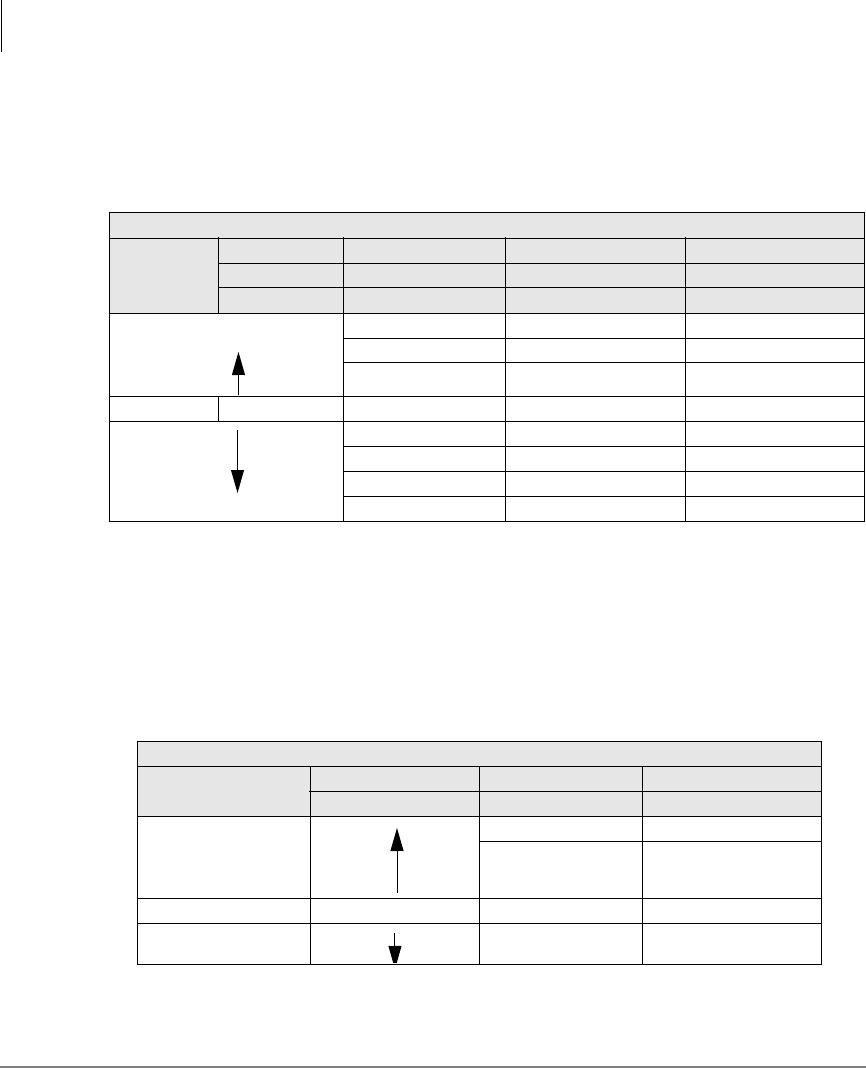
Headset and Handset Operation
Handset Level Adjustments
82 Strata CIX DP5000-series Telephone UG 02/08
³ To adjust the Handset or Headset Receiver Level for DP5000-series telephones
1. Press
3+6+9+Hold (simultaneously).
2. Press
Redial.
3. Set the level using the buttons shown in the table below.
4. Press
Hold to set the option.
5. Go Off-hook, then on-hook to exit the program mode.
³ To adjust the Handset Side Tone Level for DP5000-series telephones
Note This feature is not supported on the Single Line Telephone.
1. Press
3+6+9+Hold (simultaneously).
2. Press
Redial.
3. Set the level using the buttons shown in the table below.
4. Press
Hold to set the option.
5. Go Off-hook, then on-hook to exit the program mode.
Handset / Headset Receiver Level
Transmit
Level
FB4 FB5 FB6
9-Line LCD FB4 FB11 FB12
SLT Press 1 and Msg Press 2 and Msg Press 3 and Msg
Max. (louder) ON ON ON
OFF ON ON
ON OFF ON
Default OFF OFF ON
ON ON OFF
OFF ON OFF
ON OFF OFF
Min. (softer) OFF OFF OFF
Handset / Headset Side Tone Level
Side Tone Level
DP5000-series FB7 FB8
9-Line LCD FB13 FB14
Max. (louder)
ON ON
OFF ON
Default ON OFF
Min. (softer) OFF OFF


















