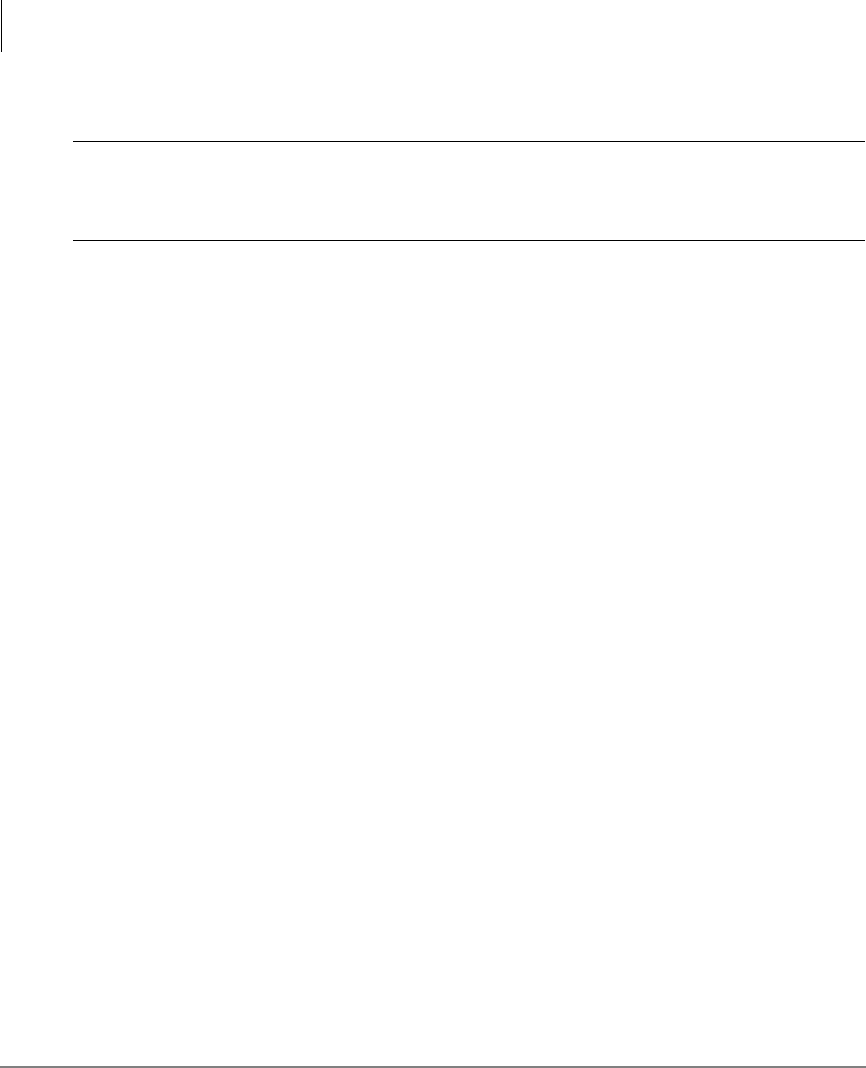
Administrator Programming
System Features
98 Strata CIX DP5000-series Telephone UG 02/08
³ To cancel the DISA security code
CAUTION! Canceling the DISA security is very dangerous and allows your telephone
system to be open to hackers and could result in unauthorized long
distance telephone calls. Perform the following steps with caution.
1. Press DN + DISA Security Access Code (see note). A confirmation tone is heard
2. Dial the existing DISA security code (1-15 digits)
3. Press
#, confirmation tone is heard.
4. Press
# again, this will allow the DISA feature to be used without a security code.
5. A confirmation tone is heard and display shows Data Programmed.
6. Lift handset off-hook and on-hook to end session.
Note The DISA Security Access Code needs to be defined in the Strata CIX by the
System Administrator through eManager as it is not set in the default database.


















