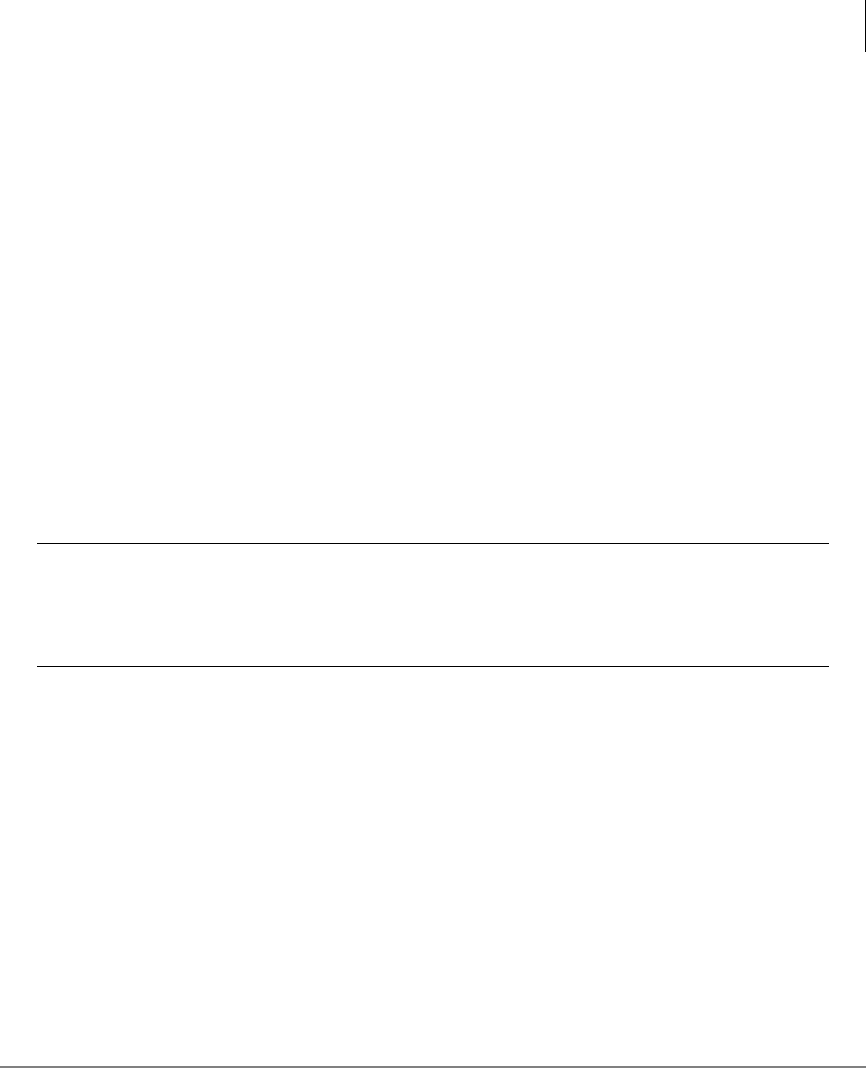
Administrator Programming
System Features
Strata CIX DP5000-series Telephone UG 02/08 97
System Features
The following are system features that require Administrator setup using the DP5000-
series telephone. For eManager programming refer to the Strata CIX Programming
Manual, Volume 1.
Direct Inward System Access (DISA) Security Code
The Direct Inward System Access feature is used when calling into your system from
the outside. This feature is available on certain CO lines and from the built-in Auto
Attendant. Assignments are made by the system programmer. CO lines can be DISA
lines in the Day, Day 2, or Night mode, or any combination of these modes.
If a caller enters the system via a DISA line or built-in Auto Attendant, the caller can
then access another line to place an outgoing call through the system, in which case
the outgoing line call is charged as a call made from the CIX system. To prevent
unauthorized outgoing calls through the system using the DISA feature, enter a DISA
security code as shown in the following steps.
CAUTION! Whenever the built-in Auto Attendant is installed, the DISA
security code should be used (and changed periodically) to prevent
unauthorized access of outgoing CO lines via the Auto Attendant
DISA access feature.
³ To change the DISA security code
1. Press DN + DISA Security Access Code (see note). A confirmation tone is heard.
2. Dial the existing DISA security code (1-15 digits).
3. Press
#, confirmation tone is heard.
4. Enter the new DISA security code +
#, confirmation tone is heard and display
shows Data Programmed.
5. Lift handset off-hook and on-hook to end session.


















