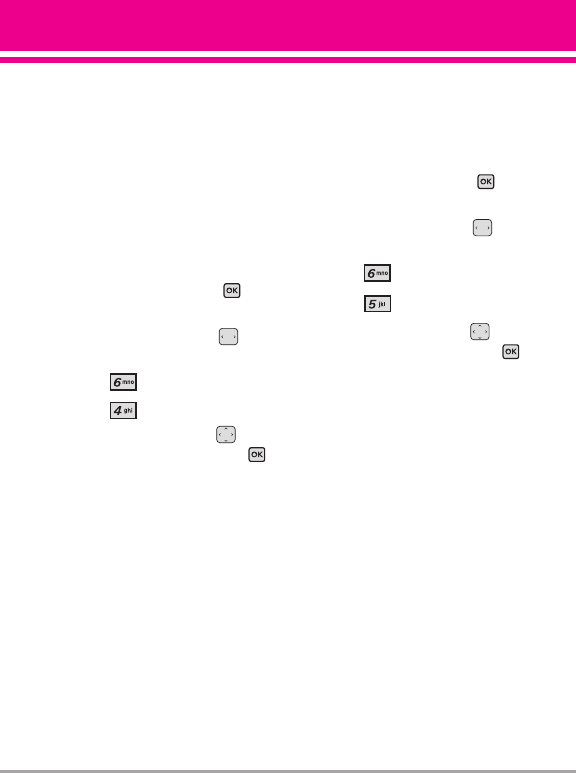
Speakerphone/ Earpiece. For
Timeout, set 5 seconds or 10
seconds.
Call Alert
Ring Only/ Caller ID +
Ring/ Name Repeat
6.4 Language
Allows you to set the bilingual
(English or Spanish) feature
according to your preference.
1. With the flip open, press
[MENU].
2. Use the Directional Key to
scroll to
SETTINGS & TOOLS.
3. Press
Phone Settings.
4. Press Language.
5. Use the Directional Key to
highlight a setting, then press .
English/ Español
6.5 Location
Allows you to set GPS (Global
Positioning System: Satellite
assisted location information
system) mode.
1. With the flip open, press
[MENU].
2. Use the Directional Key to
scroll to
SETTINGS & TOOLS.
3. Press Phone Settings.
4. Press Location.
5. Use the Directional Key to
highlight a setting, then press .
Location On/ E911 Only
NOTES
●
GPS satellite signals are not
always received by the phone,
especially under bad atmospheric
and environmental conditions,
indoors, etc.
●
When a Location Setting
Restriction is activated in the
Security Menu, the lock code is
required when you enter location
menu. The lock code is the same 4
digits you use as your device lock
code; initially the last 4 digits of
your phone number.
●
When in Airplane Mode, services
supporting Location On
functionality (such as Chaperone)
will be suspended.
VX8360 79


















