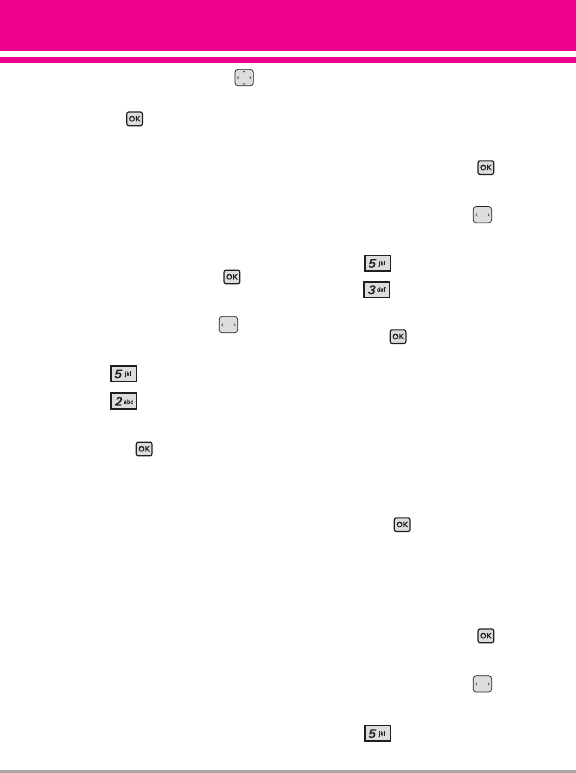
6. Use the Directional Key
to highlight a setting, then
press .
On/ Off
5.2 Backlight
Allows you to set the duration for
illuminating the backlight. Display
and Keypad are set separately.
1. With the flip open, press
[MENU].
2. Use the Directional Key to
scroll to SETTINGS & TOOLS.
3. Press
Display Settings.
4. Press Backlight.
5. Highlight a Backlight submenu
and press .
Display/ Keypad
1. Display
Main Backlight: 7 Seconds/
15 Seconds/ 30 Seconds/
Always On/ Always Off
Front Backlight: 7 Seconds/
15 Seconds/ 30 Seconds
2. Keypad: 7 Seconds/ 15
Seconds/ 30 Seconds/
Always On/ Always Off
5.3 Wallpaper
Allows you to choose the kind of
background to be displayed on the
phone's LCD in standby mode.
1. With the flip open, press
[MENU].
2. Use the Directional Key to
scroll to
SETTINGS & TOOLS.
3. Press Display Settings.
4. Press Wallpaper.
5. Highlight a Wallpaper submenu
and press .
Main Wallpaper/ Front
Wallpaper
1. Main Wallpaper
My Pictures/ My Videos/ Fun
Animations
2. Front Wallpaper
My Pictures/ My Videos
6. Select from available screens
then press .
5.4 Display Themes
Allows you to choose the color of
the background screen.
1. With the flip open, press
[MENU].
2. Use the Directional Key to
scroll to SETTINGS & TOOLS.
3. Press Display Settings.
VX8360 75


















