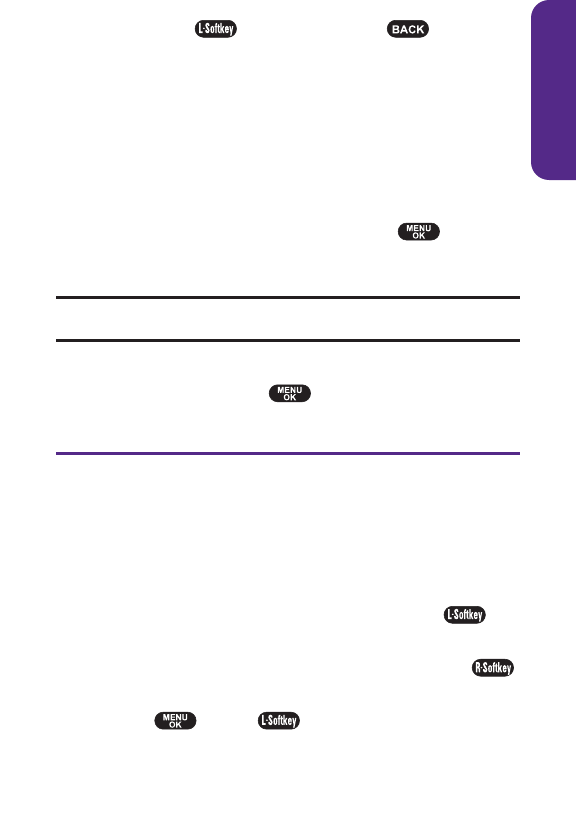
Phone Tools
Section 2F: Using the Phone's Tools 97
10. Press Save( ) to save the event or to return to
the calendar. The date of the event will be marked on
your calendar.
Viewing Events
To view your scheduled events.
1. SelectMenu > Tools > Schedule.
2. Using your navigation key, highlight the day for which
you would like to view events and press . (If you
have events scheduled for the selected day, they will be
listed in chronological order.)
Tip: In the calendar view, days with events scheduled are highlighted
green.
3. To display the details of an event listed in the schedule,
highlight it and press .
Using Your Phone's Notepad
Your phone comes with a notepad that can be used to
compose and store reminders and notes to help keep you
organized.
To compose a note (there is an 80-letter limit):
1. SelectMenu > Tools > Memo Pad.
2. If you don’t have any saved memos, press Add to
add a new memo.
3. If you already have a stored memo, press Options()
to 1. Add, 2. Edit, 3. Erase or 4. Erase All.
4. Press or Save( ) to save the note.


















