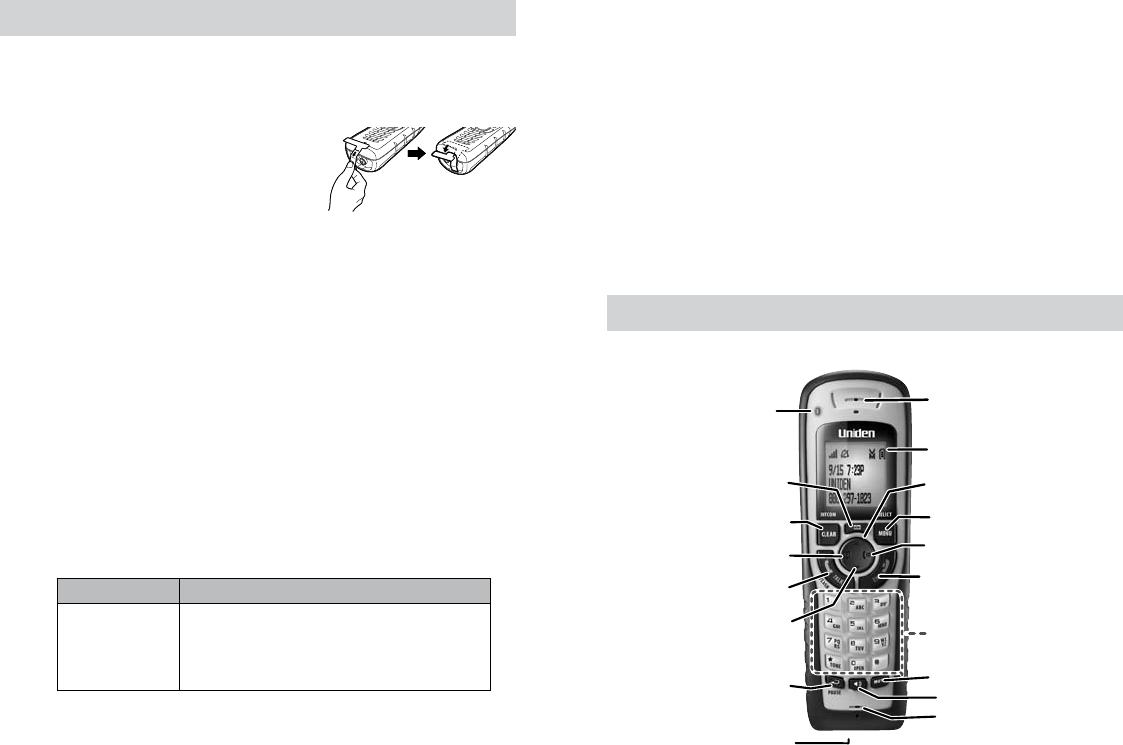
4
5
GETTING STARTED
Installing Your Phone
Charge the baery
The handset's rechargeable battery is already installed. Before you can
charge the battery, you have to activate it.
Remove the cardboard spacer.
Press the activation pin according to
the direction on the label.
Remove the label once the handset is activated.
Save the activation pin in case you need to change the
handset's activation status later (i.e., to deactivate the
handset when it will not be used for a long time). Use the. Use the
plastic activation pin or a blunt-tipped object like an uncurled
paper clip to press the activation toggle through the rubber
seal. Do not use a sharp object; sharp objects might puncture
the rubber seal and jeopardize the handset's waterproof
status.
Connect the AC adapter to the charger's
AC IN 8V
jack. (This
adapter might already be connected.)
Plug the other end of the adapter into a standard 120V AC power
outlet.
Place the handset in the charger with the display facing forward.
The display on the handset should turn on.
If... Try...
the display on
the handset
does not turn
on
checking the AC adapter connection.
seeing if the outlet is controlled by a wall
switch.
-
-
Charge the handset completely (about 16 hours) before using
it.
1.
2.
3.
4.
5.
6.
Connect the telephone cord
Connect the
TEL LinE
jack to a standard telephone wall jack.
Test the connecon
Pick up the handset from the cradle and press
TaLk/fLash
. You
should hear a dial tone and the display should say Talk.
If you don't hear a dial tone or the display says Check Tel Line,
check the connection between the base and the phone jack.
Make a quick test call. (Press
End
to hang up.)
If the tone doesn’t stop when you dial, try changing to pulse
dialing mode (see page 23).
If there's a lot of noise or static on the call, see page 21 for tips
on avoiding interference.
UNDERSTANDING YOUR PHONE
Parts of the Handset
Microphone
Twelve-
key dial
pad
Visual
ringer
Display
Earpiece
UP
PHONEBOOK/
LEFT
SPEAKER
DOWN
CALLER ID/
RIGHT
REDIAL/
PAUSE
MUTE
CLEAR/
INTERCOM
MENU/SELECT
END
TALK/
FLASH
Activation
toggle
MESSAGES
1.
2.


















