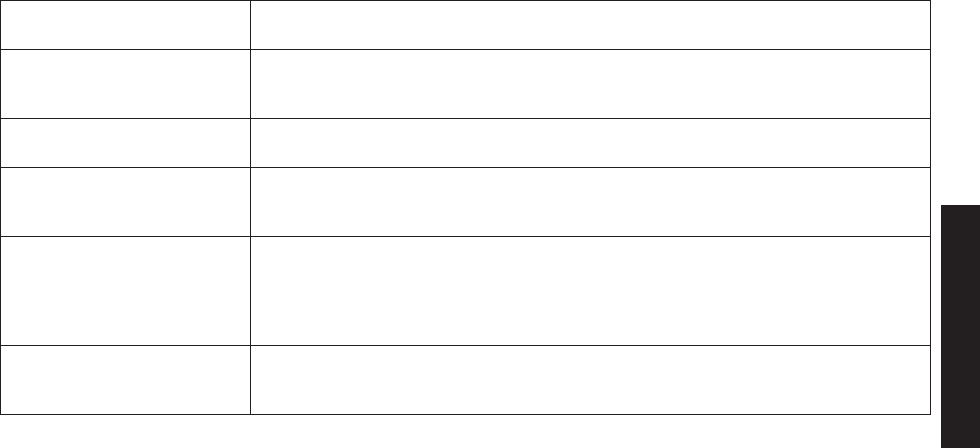
46
47
Troubleshooting
When you have this
problem...
Try...
The Caller ID does not
display.
Checking to see if the call was placed through a switchboard.
Asking your telephone company to verify your Caller ID service is current. There
may be a problem with your Caller ID service.
•
•
I can’t register the handset at
the base.
Charging the battery for at least 25 hours.
Resetting the handset (see page 49).
•
•
The handset doesn’t
communicate with other
handsets.
Register all handsets to the same base, and then select the same base on all
handsets (see page 14).
•
I can’t join the conversation.
Checking to see that there are not two handsets already using the conference
feature (see page 37).
Checking to see that another handset is not in privacy mode (see page 39).
Register all handsets to the same base, and then select the same base on all
handsets (see page 14).
•
•
•
The new message LED
ashes, but there are no new
messages.
Resetting the Voice Mail Waiting Indicator (see page 42).
•
Weak or Hard to Hear Audio
If the caller’s voice sounds weak or soft, the signal might be blocked by large metal objects or walls; you might also
be too far from the base, or the handset’s battery may be weak.
Try adjusting the volume of the earpiece (see page 35) or the audio tone (see page 36).
Try moving around while you’re on a call or moving closer to the base to see if the sound gets louder.
Make sure the handset’s battery is fully charged.
•
•
•
UC538BH(WXI2077) book OM.indb 47 5/7/2008 6:02:41 PM


















