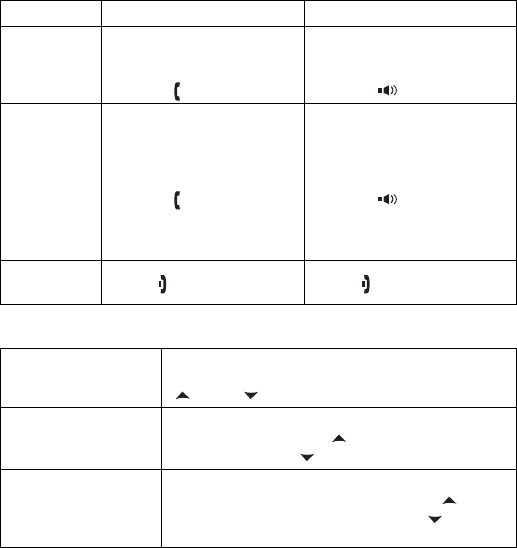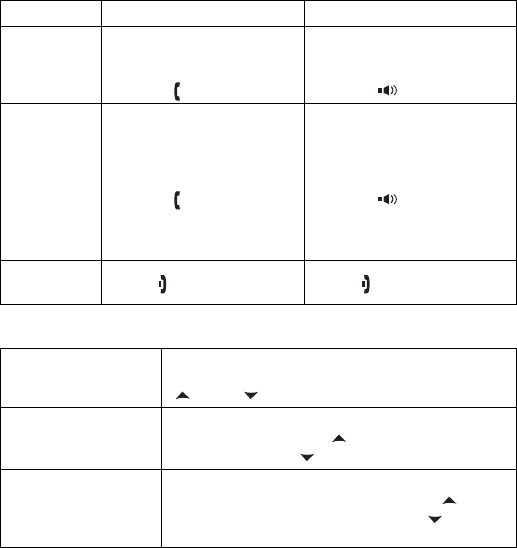
12
Using Your Accessory Handset
Making and Receiving Calls
Adjusting the Volume
Using Caller ID and Call Waiting
You can store up to 100 Caller ID numbers in your handset.
Your phone shares a total of 100 memory entries between
your Phonebook and Caller ID. Once you store 100
phonebook names, Caller ID information can not be stored
(but it will still display when the call comes in).
Using the handset Using the speakerphone
Making a
call
1. Remove the handset from
the charger.
2. Dial the number.
3. Press
[/flash]
.
1. Remove the handset from
the charger.
2. Dial the number.
3. Press
[]
.
Answering
a call
1. Pick up the handset.
(If AutoTalk is on, the
phone will answer when
you remove the handset
from the charging cradle.)
2. Press
[/flash]
. (If Any
Key Answer is on, you can
also press any number
keypad.)
1. Pick up the handset.
(If AutoTalk is on, the phone
will answer when you
remove the handset from
the charging cradle.)
2. Press
[]
.
Hanging
up
Press [].Press [].
Ringer Volume
Choose from three ringer volume settings (off,
low, and high). With the phone in standby, use
[] and [] to adjust the ringer volume.
Earpiece Volume
Choose from six volume levels for the handset.
While on a call, press
[] to make the handset
volume louder or
[] to make it softer.
Speaker Volume
Choose from six volume levels for the handset
speakerphone. While on a call, press
[] to
make the speaker volume louder or
[] to make
it softer.