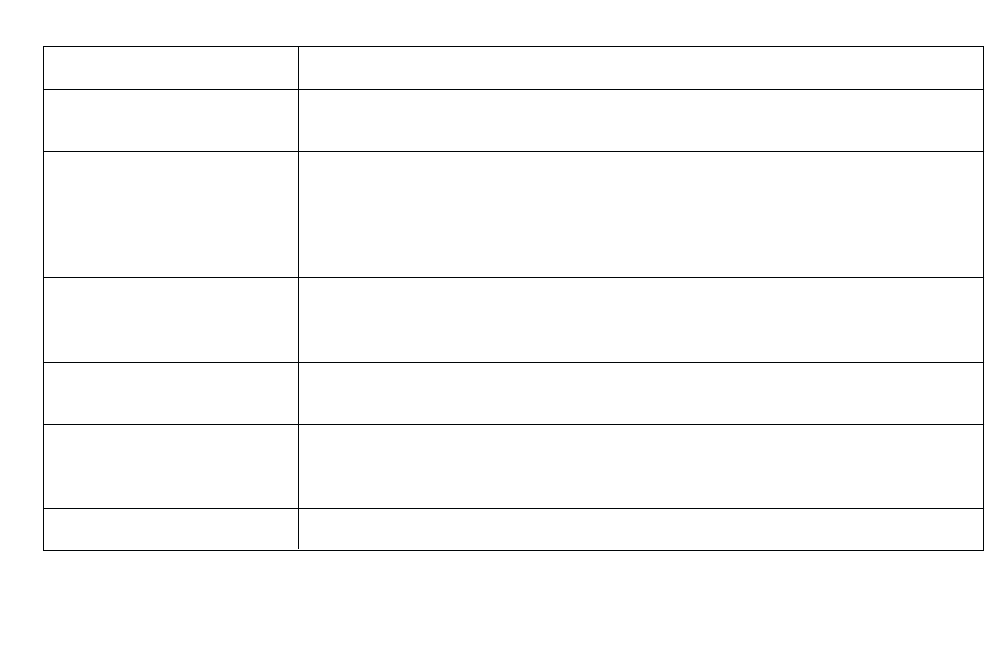
ADDITIONAL INFORMATION[ 44 ] www.uniden.com
Symptom
Handset No.1 or No.2 is
not working.
Unavailable message is dis-
played on the LCD screen
of the handset.
The handset doesn’t com-
municate with the main
base or the other handset.
No 3-way conversation.
Voice Message Indication
does not work.
If you still have a problem.
Suggestion
• Make sure the battery pack is connected to the handset and fully charged.
• Re-register the non-funtional handset.
• Make sure the other handset is not already in use. Both handsets cannot be in
talk mode at the same time.
• Place the handset in the main base for at least 5 seconds to re-register to the
main base.
• Make sure the handset is not too far from the main base when trying to use.
• Re-register both handsets (see page 14).
•
Only one handset at a time can talk with an outside caller. To allow the other
handset to talk to the caller, transfer the call.
• Contact your local telephone company to make sure that your telephone receives
FSK message signaling.
• Reset the indicator by pressing and holding the
find handset for 5 seconds.
• Call our customer hotline at 1-800-297-1023.


















