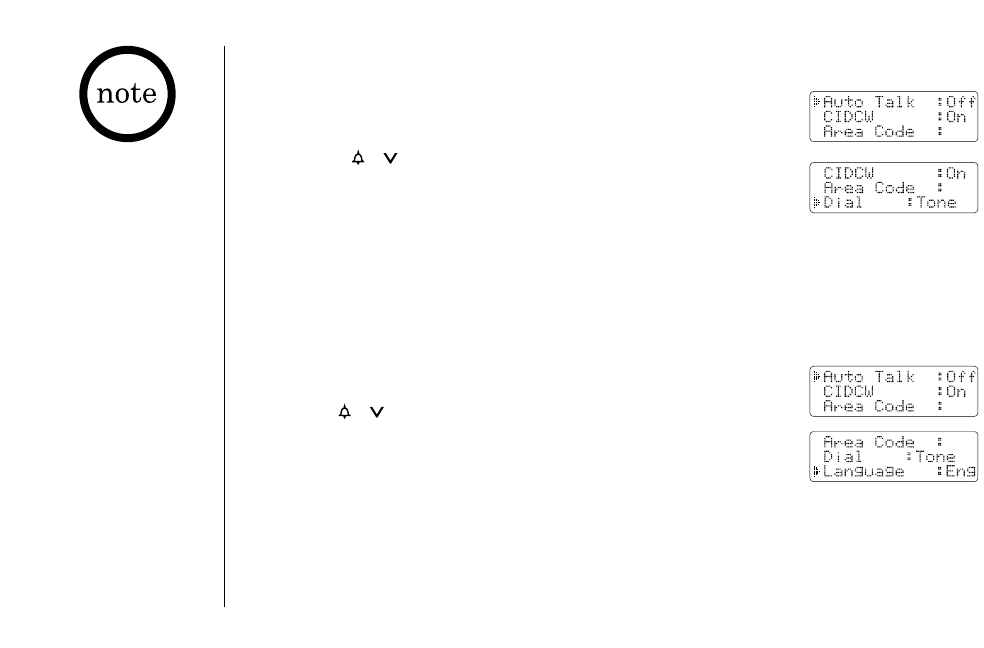
GETTING STARTED[ 18 ] www.uniden.com
1) Be sure you are using handset 1. Handset 1 shows HS1 in its display.
2) When the phone is in standby mode, press and hold
call id/menu. The following screen appears.
3) Press
vol/ / three times to select Dial.
4) Press
select/channel to set the phone to Pulse dialing.
5) Press
end and return the handset to the main base unit to complete the setting.
The handset returns to standby mode.
Setting the language
There are three languages to choose from; English, French and Spanish.
1) When the phone is in standby mode, press and hold
call id/menu. The following screen appears.
2) Use
vol/ / to move the pointer to Language.
3) Press
select/channel to select Eng, Fr. or Esp.
4) Press
end to complete the setting. The handset returns to
standby mode.
• If you are not sure of
your dialing system,
set for tone dialing
and make a trial call.
If the call connects,
leave the setting as is.
Otherwise, set for
pulse dialing.
• If your phone system
requires pulse dialing
and you need to send
the DTMF tones during
a call, you can
temporarily switch over
to tone dialing. (Refer
to "Tone Dialing Switch
Over" on page 21.)


















