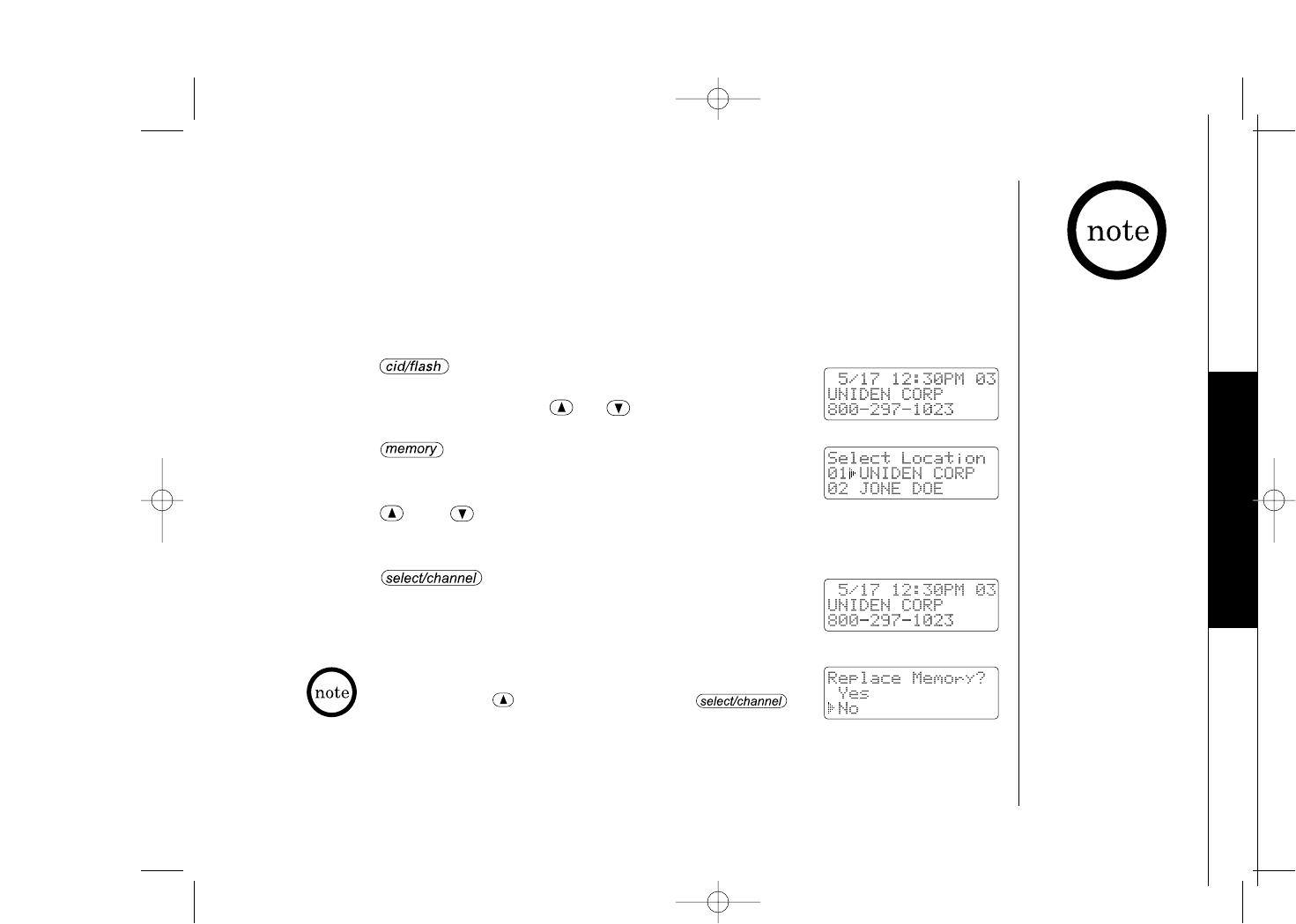
CALLER ID FEATURES
[ 41 ]
CALLER ID FEATURES
• You can not store
a Caller ID message if no
phone number appears
in the message.
• If there is an incoming
call or page, memory
storage is canceled and
the telephone is set to
receive the incoming
call or page.
SSttoorriinngg CCaalllleerr IIDD mmeessssaaggeess iinn MMeemmoorryy ddiiaalliinngg
Messages shown in the Caller ID list can be stored in memory dialing.
Using the incoming call information (i.e., Caller ID list), the phone number
of the party on the Caller ID list can be stored in memory dialing.
11
Press .
Select the phone number to be stored from the
Caller ID list by pressing or .
22
Press .
33
Press and or enter a two-digit number (01 - 20)
to select the memory location to be stored.
44
Press .
A tone will sound. The number is stored in memory,
and the display returns to the Caller ID list.
If a message has already been stored in the selected
memory number location, a confirmation screen is
displayed. Press to select “Yes“. Press
to overwrite. The display returns to the Caller ID list.
EXT1365_ENG 6/6/01 4:37 PM Page 41


















