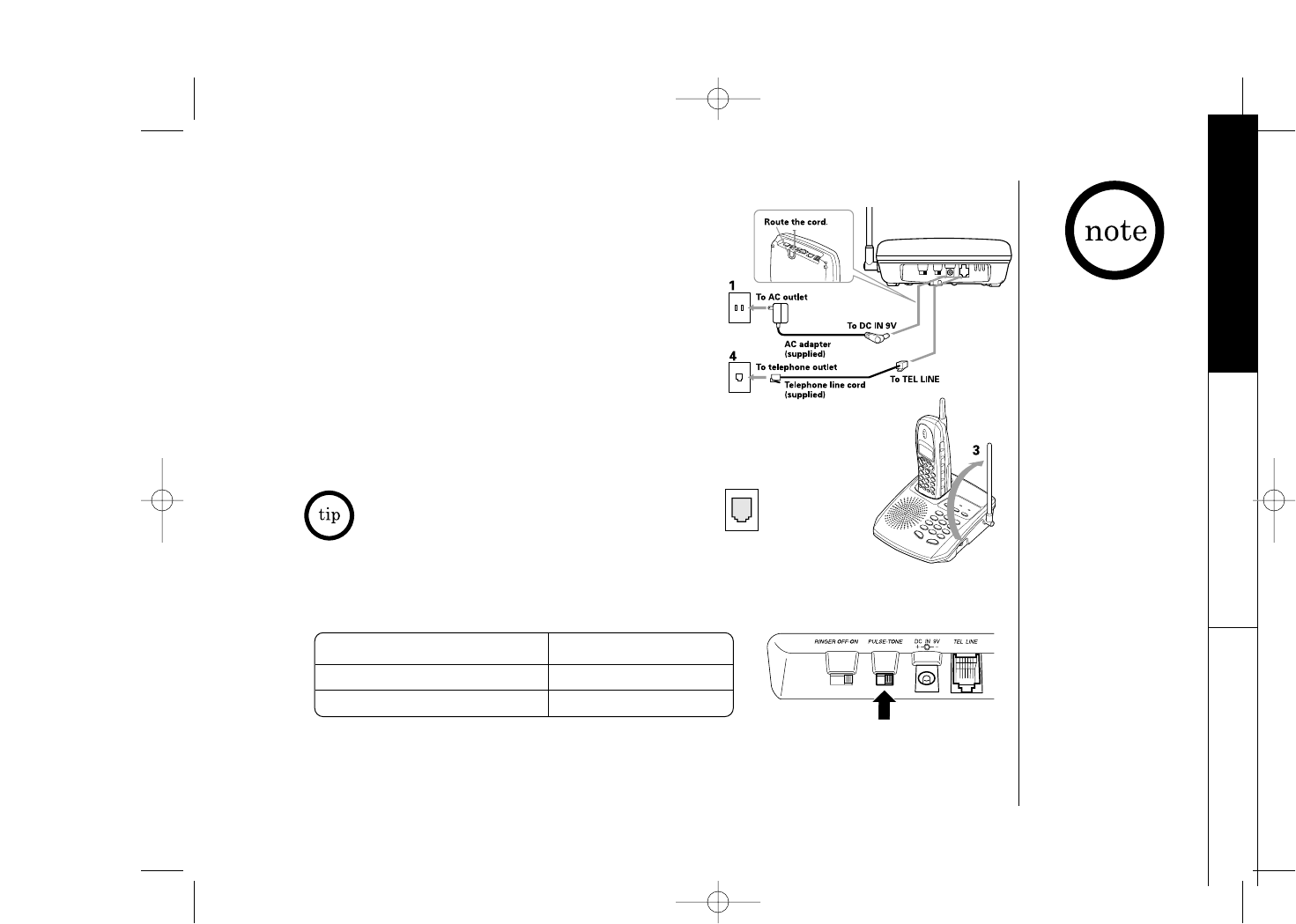
[ 11 ]
GETTING STARTED
• Connect the AC adapter
to a continuous power
supply.
• Place the base unit close
to the AC outlet so that
you can unplug the AC
adapter easily.
CC.. CCoonnnneecctt tthhee bbaassee uunniitt
11
Connect the AC adapter to the
DDCC IINN 99VV
jack
and to a standard 120V AC wall outlet.
22
Set the base unit on a desk or tabletop and
place the handset on the base unit as shown.
33
Then raise the antenna to a vertical position.
After installing the battery pack in the
handset, charge your handset at least
1155--2200
hhoouurrss bbeeffoorree pplluuggggiinngg iinnttoo tthhee pphhoonnee lliinnee
.
Once the handset battery pack is fully
charged, connect the telephone line cord
to the base and telephone wall outlet.
44
Connect the telephone line cord to the
TTEELL LLIINNEE
jack and to a
telephone outlet.
DD.. CChhoooossee tthhee ddiiaalliinngg mmooddee
Depending on your dialing system, set the
PPUULLSSEE--TTOONNEE
switch as follows:
If you aren´t sure of your dialing system, make a trial call with the
PPUULLSSEE--TTOONNEE
switch set to
TTOONNEE
. If the call connects, leave the switch as is; otherwise, set to
PPUULLSSEE
.
• Place the power cord so
it does not create a trip
hazard or where it could
become chafed and
create a fire or electrical
hazard.
MMoodduullaarr
If your telephone outlet isn´t modular, contact
your telephone company for assistance.
• Use only the supplied
AD-312 AC adapter. Do
not use any other AC
adapter.
IIff yyoouurr ddiiaalliinngg ssyysstteemm iiss SSeett tthhee sswwiittcchh ttoo
Tone
TTOONNEE
Pulse
PPUULLSSEE
GETTING STARTED
EXT1365_ENG 6/6/01 4:36 PM Page 11


















