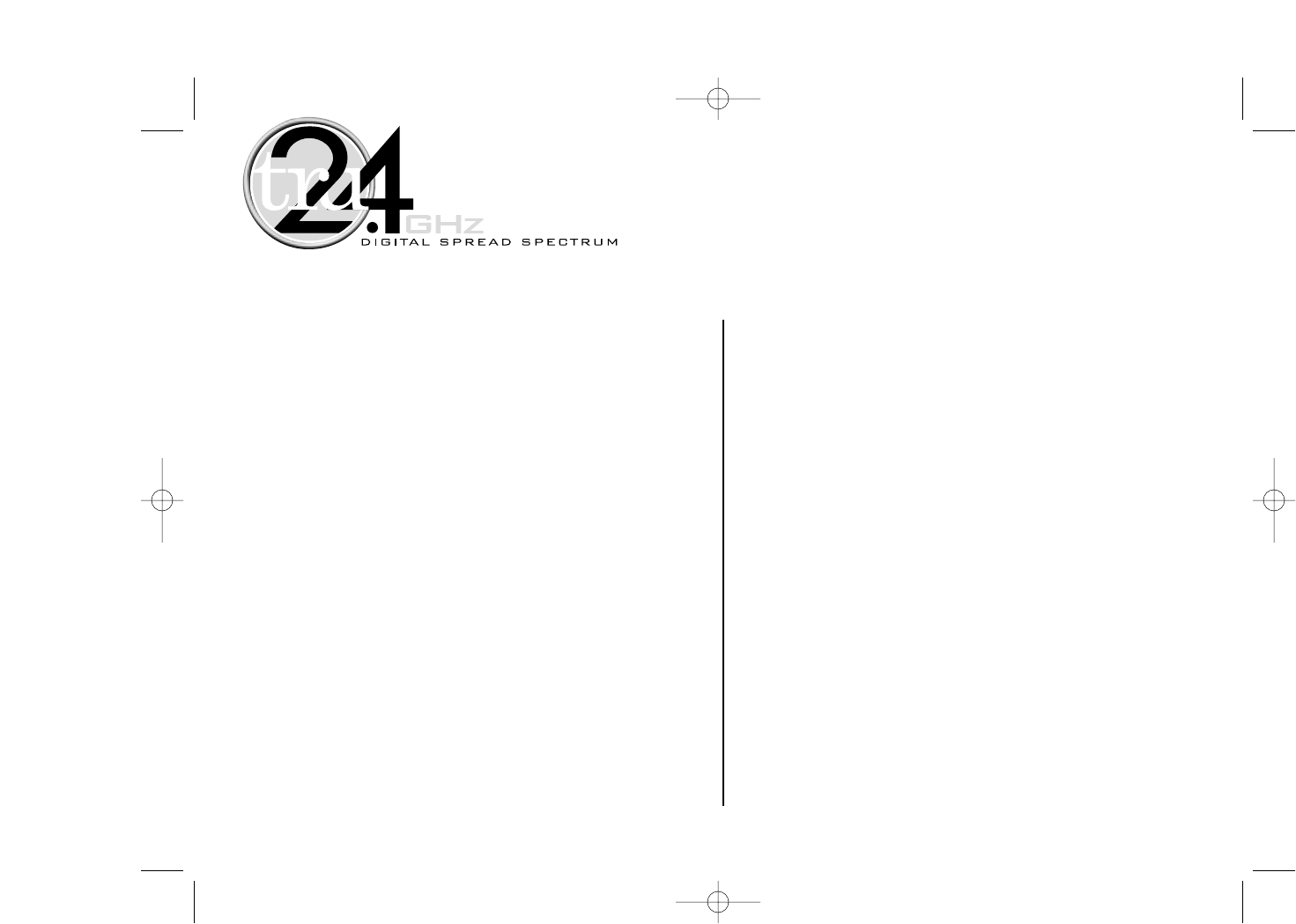
Contents
Memory Dialing
Storing phone numbers and names 23
Steps for entering names and special characters 25
Making calls with memory dialing 27
Editing a stored name and/or phone number 29
Erasing a stored name and phone number 30
Telephone Features
3-way conferencing 32
Intercom Feature 33
Call Transfer Feature 34
Chain Dialing 35
Selecting a Different Channel 35
Tone Dialing Switch-over 35
Caller ID Features
Caller ID 36
When the telephone rings 36
Welcome / Features 2
Controls and Functions 4
Getting Started
Read this first 6
Step 1: Checking the package contents 7
Step 2: Setting up the base unit 8
Step 3: Installing the handset battery pack 9
Step 4: Setting Caller ID options 12
Entering your Area Code 13
Basics
Making a call 14
Receiving a call 16
Adjusting the volume 18
Redialing a call 19
Traveling out-of-range 20
Using one touch voice mail access 21
EXT1365_ENG 6/6/01 4:35 PM Page iii


















