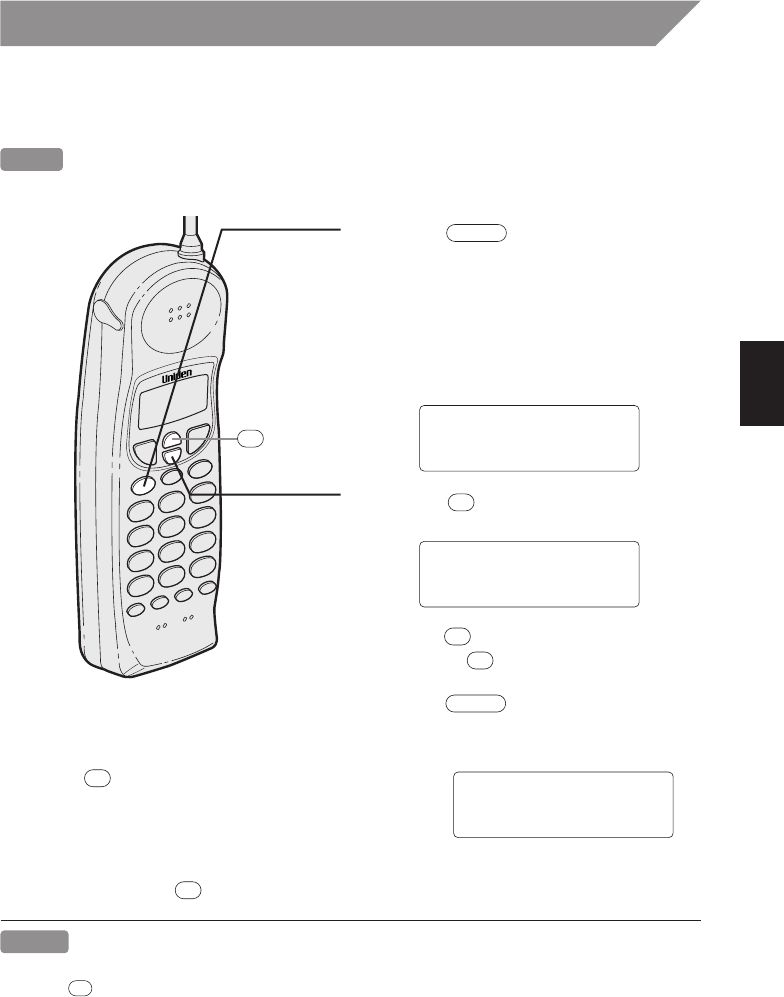
36
Caller ID
(continued)
Viewing the Caller ID Message list
The Caller ID list stores information for up to 50 incoming calls - even unanswered calls.
Note If a call comes in via a telephone system that does not offer Caller ID service,
no information is stored.
1 Press .
When there are new messages you
have not reviewed, “
New” and the
number of calls are displayed. The
summary screen shows how many
new calls are stored, along with the
total of new calls and old calls stored
in the list.
2 Press to display the latest caller
ID message.
3 Press to see the next message.
Or press to see previous message.
4 Press to return to standby.
•
call id
New :01
Total:02
ª
5/17 12:30PM 03
UNIDEN CORP
817-858-3300
•
call id
ª
Long Distance call settings and cancellation
Pressing while the incoming call information is
displayed (in step 2) will set or cancel a long distance
call. The prefix “
1-” will be
displayed at the beginning of the phone number
when a long distance call is set. (When the phone number is 15 digits long, only “
1” is
displayed.) Pressing will cancel the long distance call setting.
5/17 12:30PM 03
UNIDEN CORP
1-817-858-3300
1
Notes
•“End” appears when you have received all messages in the Caller ID list.
• Press to return to the summary screen.
• Each message can be up to 15 characters for the phone number and the name.
•
1
EXI 8965 5th 99.8.20 2:11 PM Page 39


















