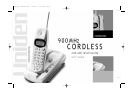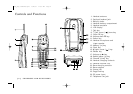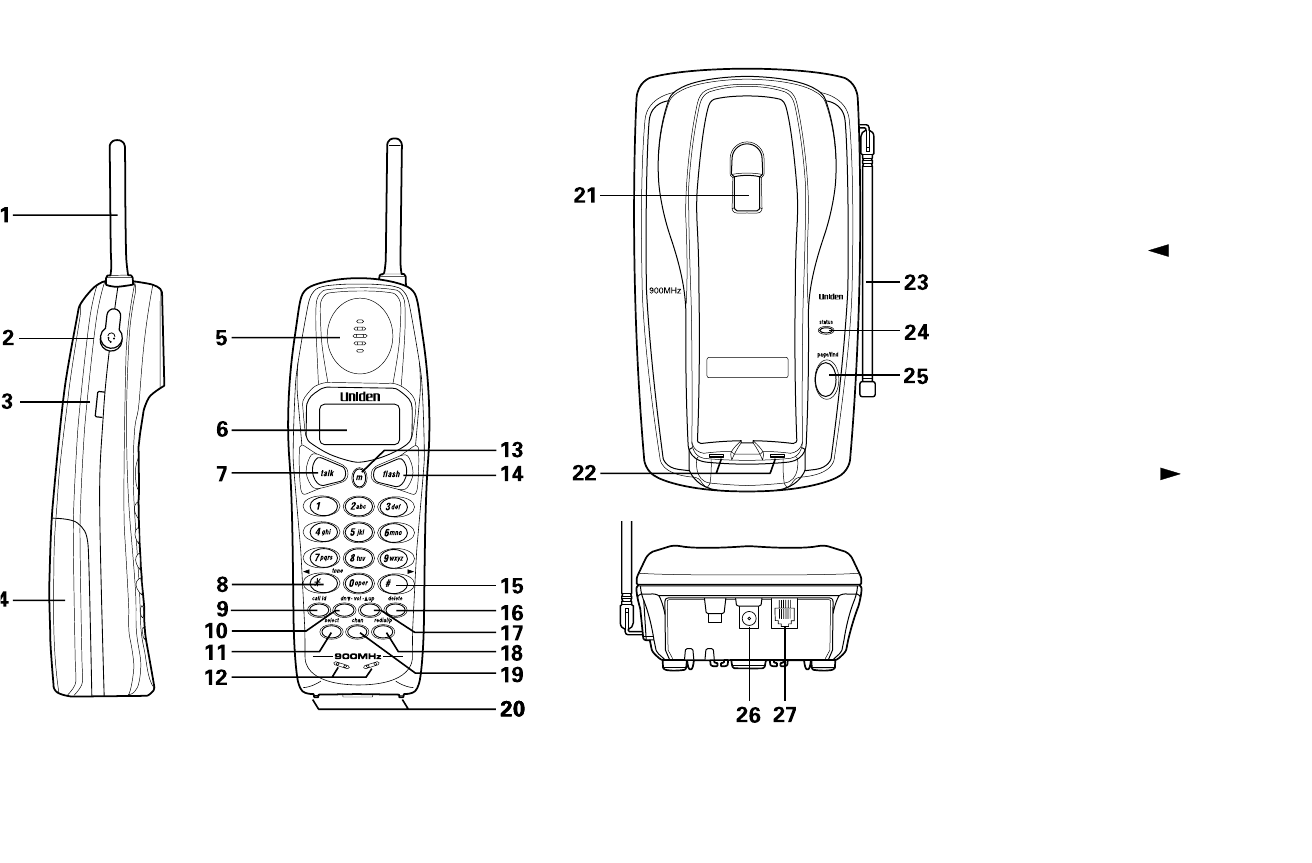
21. Handset retainer clip
22. Base charging contacts
23. Base antenna
24. Status LED
25. Page/find key
26. DC power input
27. Telephone line jack
[ 2 ]
CONTROLS AND FUNCTIONS
Controls and Functions
1. Handset antenna
2. Optional headset jack
3. Beltclip holes
4. Handset battery compartment
5. Handset earpiece
6. LCD display
7. Talk key
8.
*
/left cursor ( )/tone key
9. Caller ID key
10. Volume down
▼ key
11. Select key
12. Handset microphone and
ringer speaker
13. Memory (m) key
14. Flash key
15.
#/right cursor ( ) key
16. Delete key
17. Volume up
▲ key
18. Redial/pause (p) key
19. Channel (chan) key
20. Handset charging contacts
2960_eng combined.qxd 1/22/01 11:50 AM Page 2