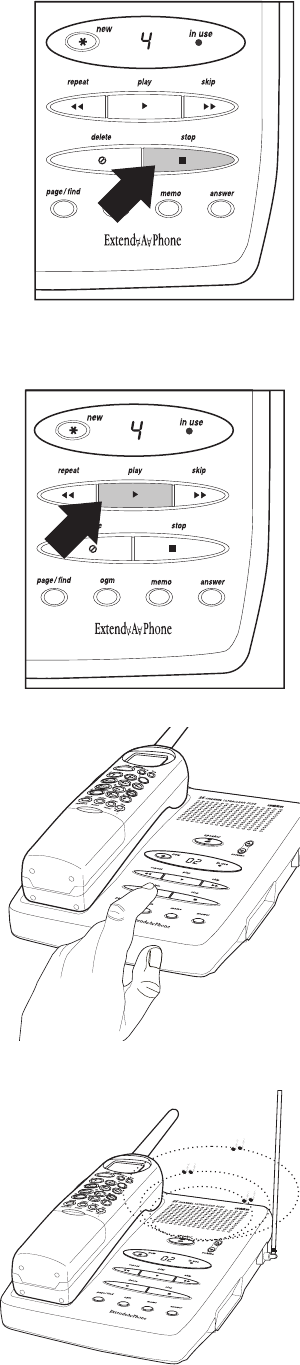
3.
Press
6
at anytime to stop reviewing messages and
return to Standby.
The Message Counter LED shows the total number of
messages.
Note: The system automatically returns to Standby when
all messages play.
Deleting a Message
1.
Press
2
to review your messages.
Note: You can press
8
when you have received new
messages.
2.
If you decide to delete a message, press and release
4
anytime during the message.
The system beeps and immediately goes to the next
message.
Note: When you press
4
, you are deleting the message.
Once the message is deleted, it cannot be replayed.
3. When all messages have played, a long tone sounds
followed by the announcement “End of messages” .
50


















