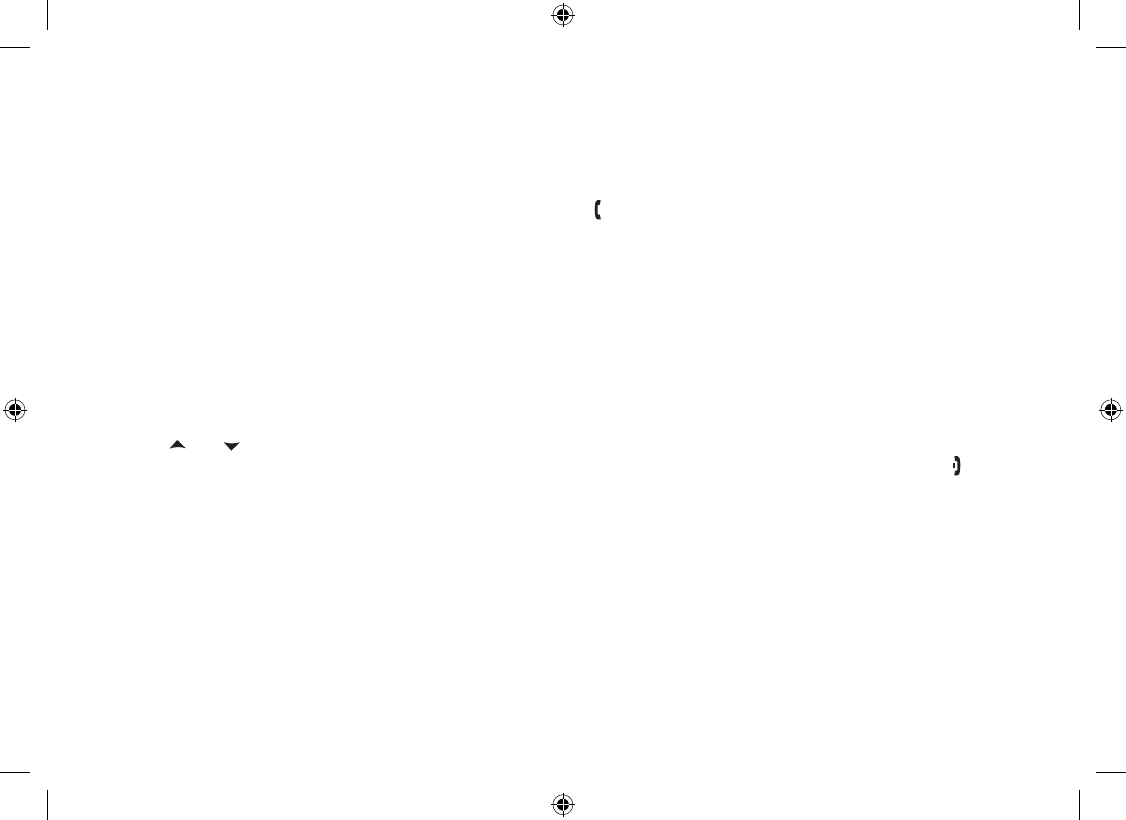
46
Making a DirectLink Call
To call another handset with DirectLink, press the DirectLink soft key.
Select the handset you want to call by pressing the number key (0-9). If the handset is out of range or not in
DirectLink operation, the display shows OUT OF RANGE.
To exit DirectLink, press the CANCEL soft key.
On the receiving handset, press the ANSWER soft key or [ /ash].
Exiting a DirectLink Call
To exit the DirectLink feature and return to standby, press the CANCEL soft key and then press the OK soft key.
DIRECTLINK MODE CANCEL appears in the display.
Intercom
Making an Intercom Page
You can use the intercom to talk to another station without using the phone line.
With the phone in standby, press [int’com/hold].
Use [ ] or [ ] to select the station you want to talk with, and then press the OK soft key. If you select ALL, all
other registered handsets and base will be paged. An intercom tone sounds. To cancel intercom, press [ ] or the
CANCEL soft key on either handset (or [int'com/hold] or the CANCEL soft key on the base).
1)
2)
3)
1)
2)


















