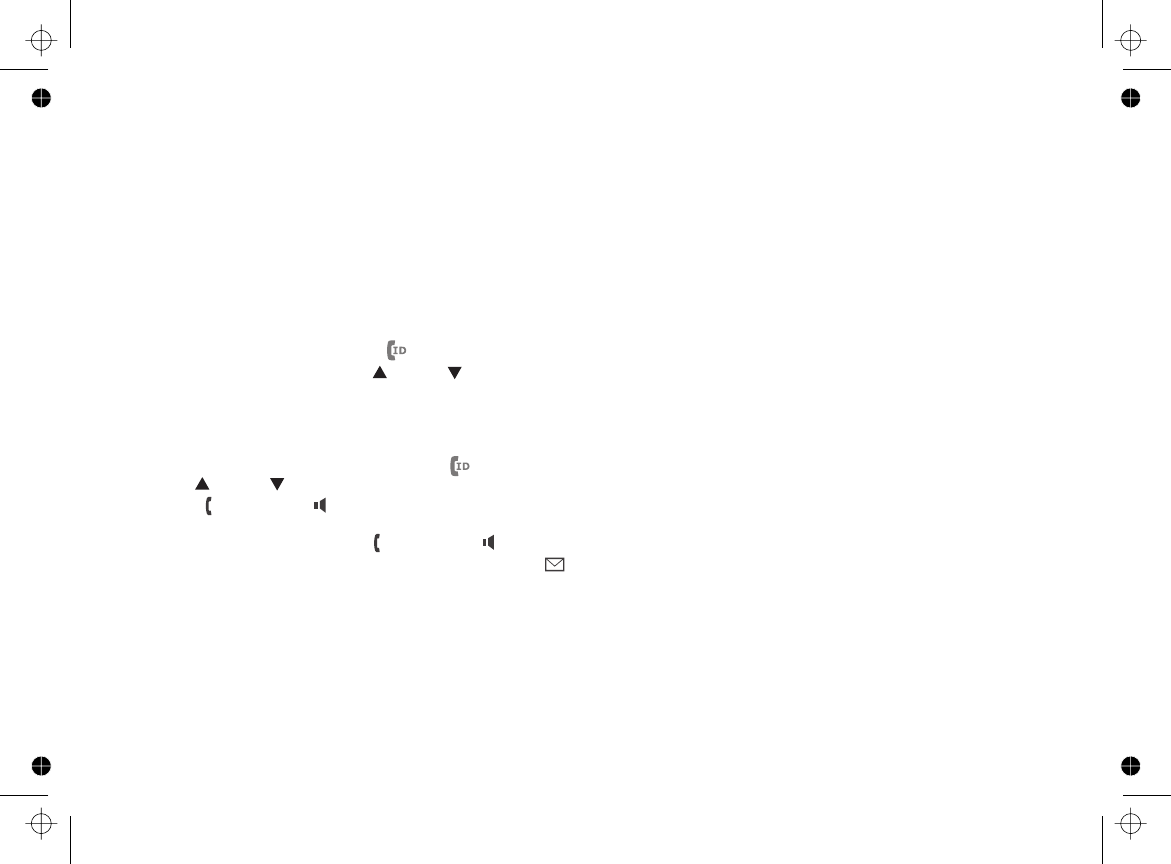
[32]
Using Caller ID and Call Waiting
Using the Caller ID List
Making a Call from a Caller ID Record
If you subscribe to Caller ID from your phone company, your phone will show you the caller's phone number and
name (if available) whenever a call comes in. If you subscribe to both Call Waiting and Caller ID, the phone also
shows you the name and the number of any call that comes in while you're on the line.
You can store up to 100 Caller ID numbers in each handset. Your phone shares memory between your phonebook
and Caller ID entries. Once you reach your maximum phonebook entries of 100, Caller ID information will not be
stored (but it will still display when the call comes in).
To open the Caller ID list, press (on the right side of the four-way key). The phone will show the total number of
stored Caller ID records. Use and to scroll through the list, or enter a letter on the keypad to jump to the
first Caller ID name that starts with that letter.
1. When the phone is in standby, press to open the Caller ID list.
2. Use and to find the Caller ID record you want to dial.
3. Press or to dial the number.
[]
[] []
[]
[] []
[ / flash] [ ]
Note: You can also press [ / flash] or [ ] before you open the Caller ID list. When you come to the
phone number you want to dial, press [select/ ].


















