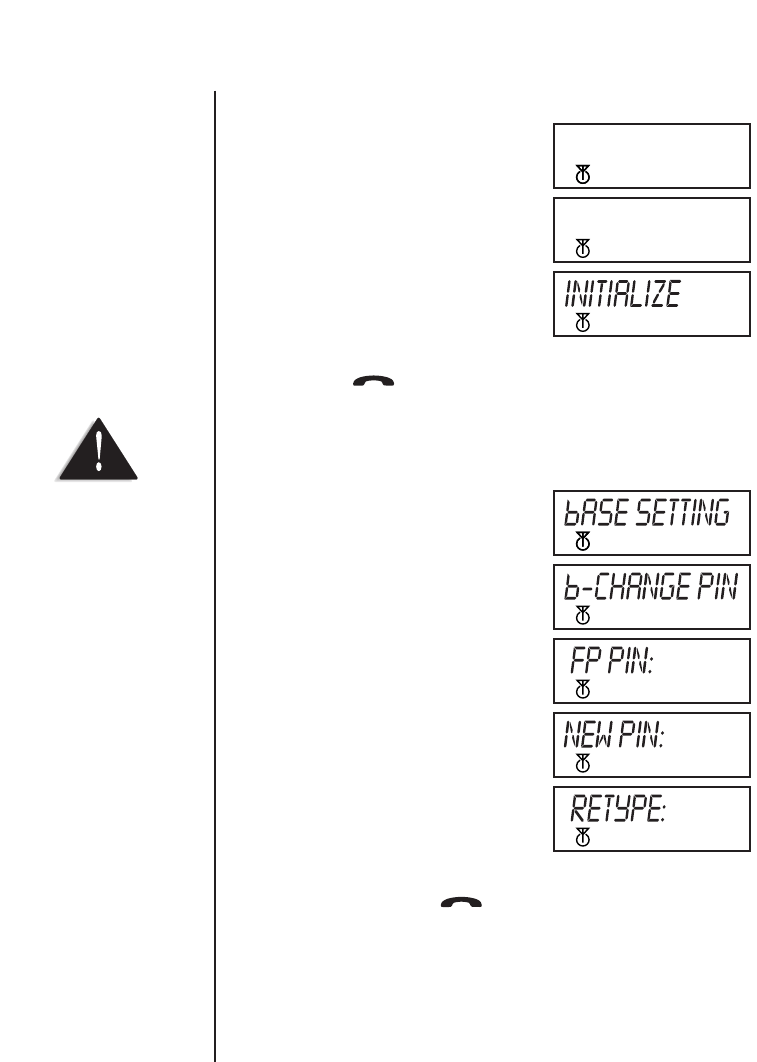
20
Reset your handset as follows:
• press
[menu] key until you reach the
H-RESET display on the LCD.
• press
[OK] key to choose this menu item.
•
PP PIN: will be displayed.
• enter your 4 digit PIN number and press
[OK].
• press
[menu] key to scroll between RESET
ALL
and INITIALIZE options.
• press
[OK] when you have chosen your
preferred reset option.
• press talk
[].
BASE UNIT PIN NUMBER
Your base unit will be set to the default PIN number setting of 1590. You can also
choose your own PIN number.
• press
[menu] key until you reach the
BASE SETTING display on the LCD.
• press
[OK] key to choose this menu item.
• press
[menu] key until B-CHANGE PIN
is displayed on the LCD.
• press
[OK] key to choose this option.
•
FP PIN: will be displayed.
• enter the PIN number and press
[OK].
Factory default if 1590.
•
NEW PIN: will be displayed.
• enter your new 4 digit PIN number and
press
[OK].
•
RETYPE: will be displayed.
• confirm your new PIN number by
entering the same 4 digits and press
[OK].
• if you have entered the same new PIN number twice, you will be returned
to the menu. Press talk
[].
• if you accidentally entered a different 4 digit number,
RETYPE: will
appear again.
H-RESET
RESET ALL
WARNING!
Uniden does not recommend
changing the PIN number.
If you forget your PIN
number there is no wayto
reset the telephone.


















