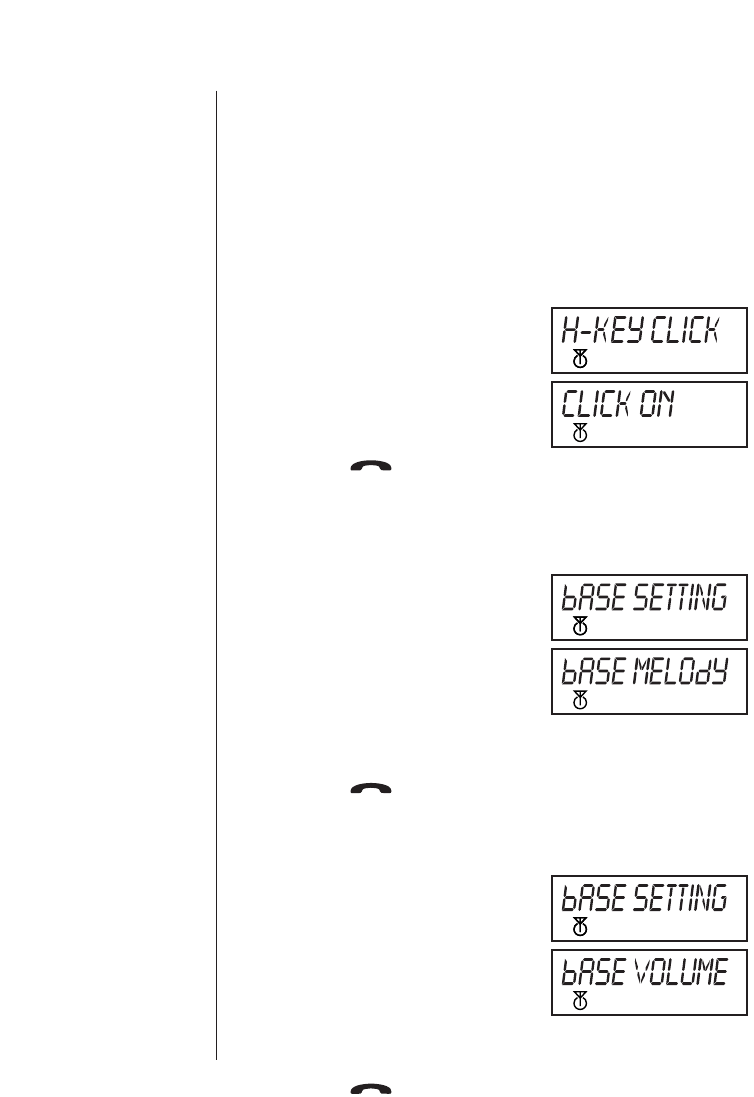
15
HANDSET INTERNAL RING MELODY AND VOLUME
If you will be receiving internal calls from your an optional DECT1811 Handset,
you can programme a different ring melody and volume to show that the call is
an internal one. Simply press [menu] key until you reach the H-INT RING
display on the LCD and then follow the instructions as for setting up volume and
melody for external calls.
KEY CLICK OPTION
You can adjust the handset to click or not click when each key is pressed.
• press
[menu] key until you reach the
H-KEY CLICK display on the LCD.
• press
[OK] key to choose this menu item.
• press
[menu] key to scroll between the
CLICK ON and CLICK OFF options.
• press
[OK] key to confirm your choice.
• press talk
[].
BASE UNIT EXTERNAL RING MELODY
The base unit only rings on incoming external calls. It can be programmed to
your preferred melody.
• press
[menu] key until you reach the
BASE SETTING display on the LCD.
• press
[OK] key to choose this menu item.
• press
[menu] key until BASE MELODY
is displayed on the LCD.
• press
[OK] key to choose this menu item.
• press
[menu] key to scroll between the melody options.
• press
[OK] key to confirm your preferred melody.
• press talk
[].
BASE UNIT EXTERNAL RING VOLUME
The base unit can be programmed to your preferred volume.
• press
[menu] key until you reach the
BASE SETTING display on the LCD.
• press
[OK] key to choose this menu item.
• press
[menu] key until BASE VOLUME is
displayed on the LCD.
• press
[OK] key to choose this menu item.
• press
[menu] key to scroll between the volume options.
• press
[OK] key to confirm your preferred volume.
• press talk
[].


















