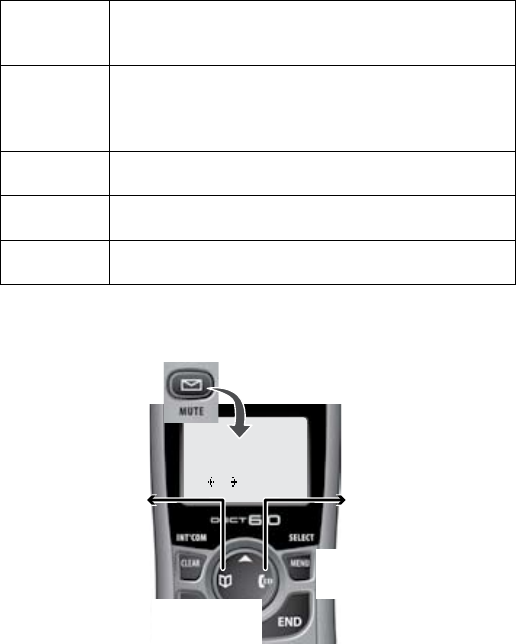
16
Record Time
Set the amount of time (1 or 4 minutes) callers have to
leave a message. Choose Announce Only if you don't
want the system to let callers to leave a message.
Message
Alert
Have the system beep every 15 seconds when you have
a new message; the beeping stops when you listen to all
your new messages. (To mute the alert without listening
to your messages, press any key on the base.)
Ans.
Language
Change the language of the system's voice prompts.
Call Screen
Turn on the call screen feature so you can hear callers as
they leave messages on the base speaker (see page 18).
Ans. On/off
Turn your answering system on or off. (To turn your
system on or off from the base, just press
on/oFF
.)
You can access your system from a handset whenever the phone is in
standby.
During remote operation, the phone beeps to let you know it's
waiting for your next command.
You can press the number key next to the commands instead of
scrolling through them.
5:Stop
[ / /select]
Press
MESSAGES/MUTE
to start
remote operation mode.
Press
MENU/
SELECT
to choose
the displayed option.
Press
END
to
exit remote
operation mode.
4:Delete
3:Skip
2:Play
1:Repeat
6:SelectGreeting
8:RecNewGreeting
Use
PHONEBOOK/
LEFT
to go to the
previous option:
Use
CALLER ID/
RIGHT
to go to the
next option:
5:Stop
[ / /select]
Press
MESSAGES/MUTE
to start
remote operation mode.
Press
MENU/
SELECT
to choose
the displayed option.
Press
END
to
exit remote
operation mode.
4:Delete
3:Skip
2:Play
1:Repeat
6:SelectGreeting
8:RecNewGreeting
Use
PHONEBOOK/
LEFT
to go to the
previous option:
Use
CALLER ID/
RIGHT
to go to the
next option:


















