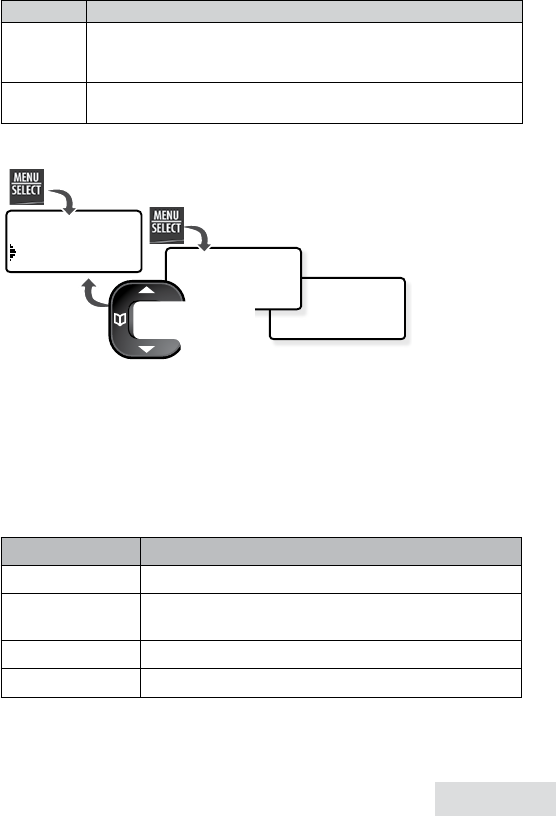
English - 9
Key (icon) What it does
Bluetooth
device
number
The number indicates the Bluetooth device number linked to
the D1780.
MEssagE
CouNTER
x Displays the number of messages you have.
Using the Handset Menu
Ifyoudon'tpressanykeysforabout30
seconds,thehandset
exitsthemenu.
Duringacall,use
PhoNEbook
toback
outofthe
menuwithout
hangingup.
Intercom
Menu
The
Intercom
menuletsyouconnect2handsetswithoutusingthephone
line.Anyhandsetcanconnecttoanintercomcall,butonlytwohandsets
canbeinthecallatonetime.
Bluetooth Setup
Menu
The
Bluetooth Setup
menuprovidesthefollowingoperations:
Menu Option What it does
Add Cellular
Pairs cellular phone with base.
Privacy Setup
Determines which handsets will ring when a cellular
call comes in (default = ALL).
Download PB
Downloads the cellphone phone book to the base.
Remove Cellular
Un-pairs a cellular phone from the base.
Handset Setup
Menu
Youcanchangethesesettingsseparatelyforeachhandset.
Search & Select
from Cellular
Add Cellular
Intercom
Bluetooth Setup
Use
UP
and
DOWN
to
rotate through the
options.
Press
MENU/SELECT
to
open the menu.
Press
MENU/SELECT
to choose
the current option.
Press
PHONEBOOK
to
go back a screen
OR
press
END
to exit
the menu.


















