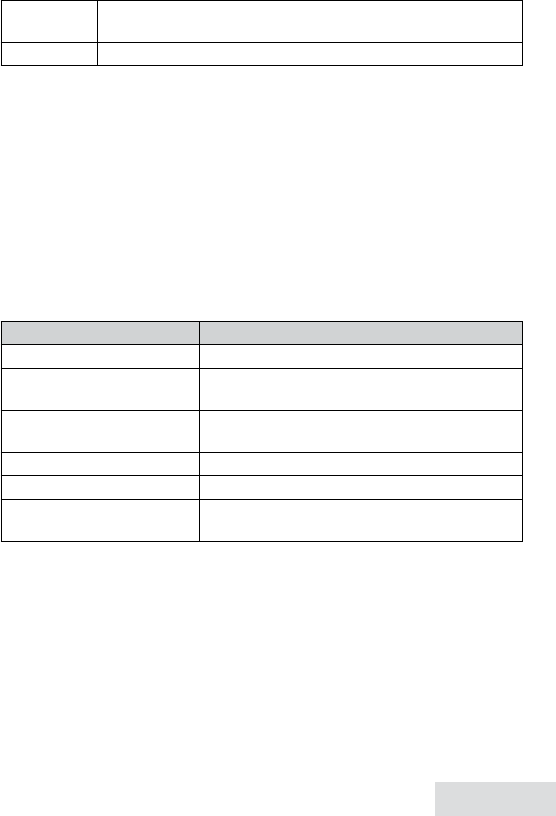
English - 13
Store Into PB
Add the number to the phonebook. The handset prompts
you to edit the name and number and select a personal ring.
Delete All
(CID list only) Erase all numbers from the list.
Using Call Waiting
• CallWaiting,aserviceavailablefromyourtelephoneprovider,letsyou
receivecallswhileyouareonanothercall.CallerIDonCallWaiting
(CIDCW)servicedisplaysCallerIDinformationforawaitingcall.
• IfyougetaCallWaitingcall,thephonesoundsatoneanddisplays
anyCIDinformationreceivedfromthewaitingcall.Press
hoME/Flash
toswitchbetweenthecurrentcallandthewaitingcall;eachtimeyou
switch,thereisashortpausebeforeyou'reconnectedtotheothercall.
Using the Phonebook
Thephonecanstoreupto100entriesinitsphonebook.Allhandsetsshare
thesamephonebook,soonlyonehandsetcanaccessitatatime.
To... Press...
open/close the phonebook
PhoNEbook
.
scroll through the entries
DowN
to scroll through the entries from A to Z.
uP
to scroll from Z to A.
jump to entries that start
with a certain letter
the number key corresponding to the letter
you want.
dial the current entry
hoME/Flash
or
sPEakER
.
edit the current entry
MENu/sElECT
, then select
Edit
.
delete the current entry
MENu/sElECT
, then select
Delete
. When the
phone prompts you to confirm, select
Yes
.
Adding Phonebook Entries
Withthephoneinstandby,openthephonebook.Press
MENu/sElECT
and
select
Create New.
Enteraname,number,andapersonalringifdesired.
• Enterthephonenumber(upto32digits)exactlyasyouwoulddialit.
• Ifyouneedthephonetowaitbeforesendingthenextsetofdigits,press
REDial/PausE
toinserta2-secondpause.Youcaninsertmultiplepauses,
buteachonecountsasadigit(you’llsee
P
inthedisplay).
Downloading Cellular Phonebooks
Youcandownloadupto700namespercellularphonebook(1400total)to
thephonebook.


















