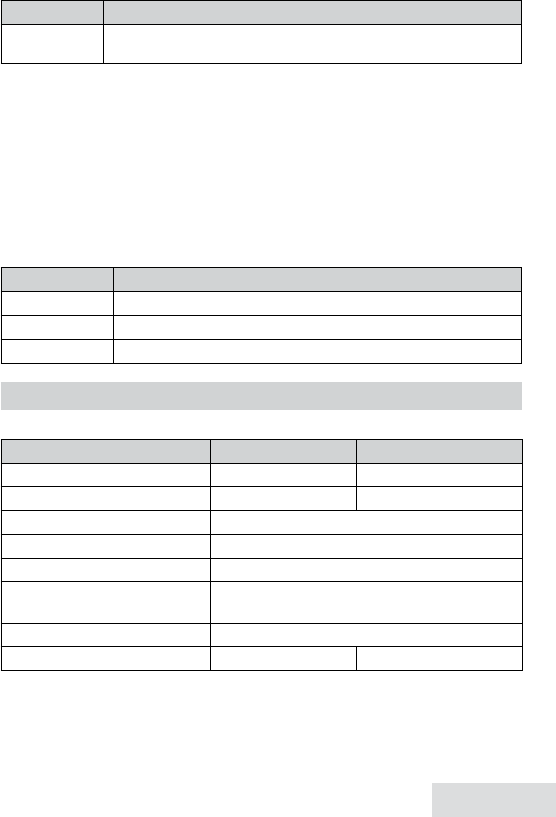
English - 7
Menu Option What it does
Key Touch
Tone
Have the keypad sound a tone when you press a key.
Answering Setup
Menu
Refer to p. 10 for details on setting up your answering system.
Date & Time
Menu
Use this menu to set the clock (if you have Caller ID, the phone sets date and time
automatically). Enter the date and time; select AM or PM. Use
caLLEr Id/rIghT
to move the cursor past a digit without changing it. To confirm, press
MENu/
sELEcT
.
Global Setup
Menu
The settings on this menu affect all handsets.
Menu Option What it does
Dial Mode Choose tone or pulse dialing (see p. 3).
Set Line Mode Do not change it unless instructed to by customer service.
VMWI Reset Reset the Visual Message Waiting Indicator (see p. 10).
USING YOUR PHONE
Basics
To... Using the earpiece Using the speakerphone
make a call, dial the number, and
press
TaLk/fLash
. press
spEakEr
.
answer a call press
TaLk/fLash
. press
spEakEr
.
hang up press
ENd
or put the handset in the cradle.
ignore a call/mute the ringer press
MEssagE/MuTE
while the phone is ringing.
switch to the speaker and back press
spEakEr
.
mute the microphone during
a call
Press
MEssagE/MuTE
.
Press again to turn the microphone back on.
put a call on hold press
INTErcoM/cLEar*
.
return to a call on hold press
TaLk/fLash
. press
spEakEr
.
* After 5 minutes on hold, the call will be disconnected.
Changing the Volume
You can adjust each handset’s volume independently. Press
up
or
dowN
to
increase or decrease the earpiece or speaker volume when you are using them.


















