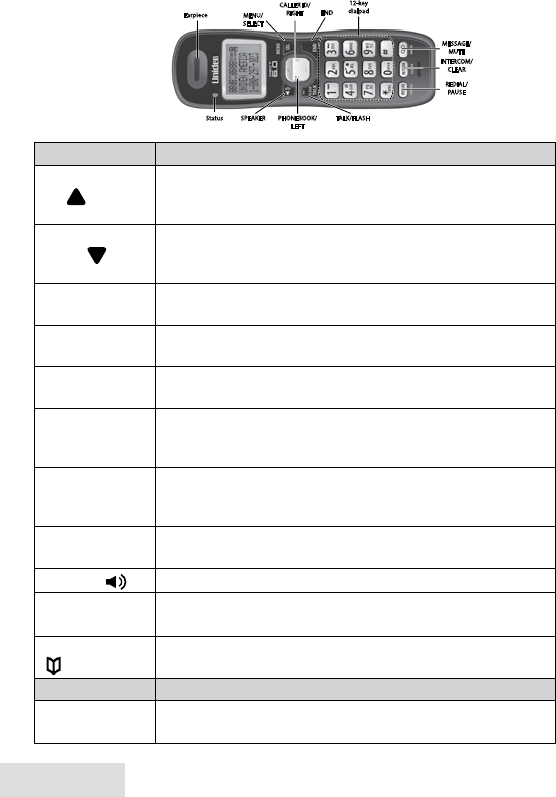
4 - English
Geng to Know Your Phone
Handset
Key (icon) What it does
up (
)
xIn standby: increase the ringer volume.
xDuring a call: increase the volume.
xIn any menu or list: move the cursor up one line.
dowN (
)
xIn standby: decrease the ringer volume.
xDuring a call: decrease the volume.
xIn any menu or list: move the cursor down one line.
MENu/sELEcT
xIn standby: open the menu.
xIn any menu or list: select the highlighted item.
caLLEr Id/rIghT
xIn standby or during a call: open the Caller ID list.
xIn the menu: go to the next screen.
ENd
xDuring a call: hang up.
xIn any menu or list: exit and go to standby.
MEssagE/MuTE
xIn standby: access your answering system.
xDuring a call: mute the microphone.
xWhile the phone is ringing: ignore this call (mute the ringer).
INTErcoM/cLEar
xIn standby: start an intercom call.
xDuring a call: put the call on hold and start a call transfer.
xDuring menu operations: delete saved data.
rEdIaL/pausE
xIn standby: open the redial list.
xWhile entering a phone number: insert a 2-second pause.
spEakEr (
)
xSwitch a normal call to the speakerphone (and back).
TaLk/fLash
xIn standby: start a telephone call (get a dial tone).
xDuring a call: switch to a waiting call.
phoNEbook/LEfT
(
)
xIn standby or during a call: open the phonebook.
xIn the menu: go back to the previous screen.
LED What it means
sTaTus
xOn: the battery is charging.
xBlinking: there are new messages.
Status
MENU/
SELECT
CALLER ID/
RIGHT
END
12-key
dialpad
PHONEBOOK/
LEFT
TALK/FLASHSPEAKER
REDIAL/
PAUSE
INTERCOM/
CLEAR
MESSAGE/
MUTE
Earpiece


















