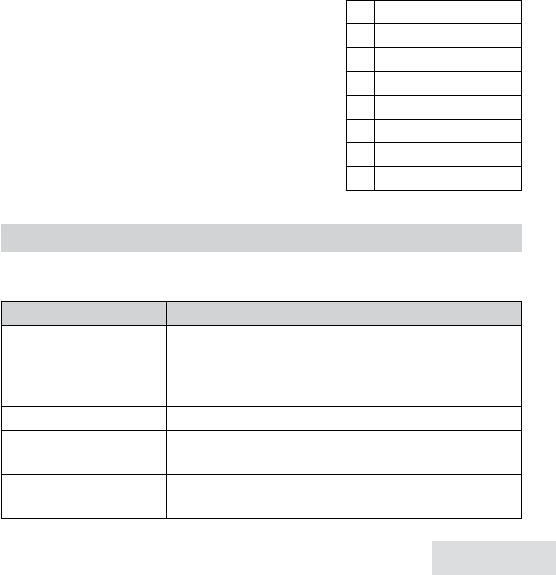
English - 13
Programming a Security Code
With the phone in standby, open the menu; select Answering Setup, then select
Security Code. Use the number keypad to enter a two-digit security code (01 to
99). Press
MENu/sELEcT
when you’re finished.
# Remember to make a note of your new security code!
Dialing In to Your System
1. Call your phone number from any touch-tone phone, and wait until the
system answers.
x If you have the Ring Time set to Toll Saver, the system answers after 2
rings if you have new messages and 4 rings if you don’t. You can hang
up during the third ring.
x If the system is turned off, it answers after 10 rings and beeps sound.
2. During the greeting or beeps, press
0
and
immediately enter your security code. If you
enter it incorrectly 3 times, the system hangs
up and returns to standby.
3. The system announces the time, the number
of messages in memory, and a help prompt.
It beeps to let you know it’s waiting for a
command; enter a 2-digit command from the
chart.
# If you don’t press any keys for 15 seconds,
the system hangs up and return to standby.
IMPORTANT INFORMATION
Troubleshoong
General problems Possible solutions
I can’t make or receive
calls.
xCheck the telephone cord connection.
xDisconnect the base AC adapter. Wait a few
minutes, then reconnect it.
xMake sure the base is plugged in.
The handset won’t ring. xMake sure the ringer is turned on.
The handset is not
working.
xCharge the battery for 15-20 hours.
xCheck the battery connection.
The handset won’t
display CID information.
xLet calls ring twice before answering.
xMake sure your CID service is active.
01 Repeat message
02 Play message
03 Skip message
04 Delete message
05 Stop playback
06 Turn the system on
09 Turn the system off
10 Hear help prompts


















