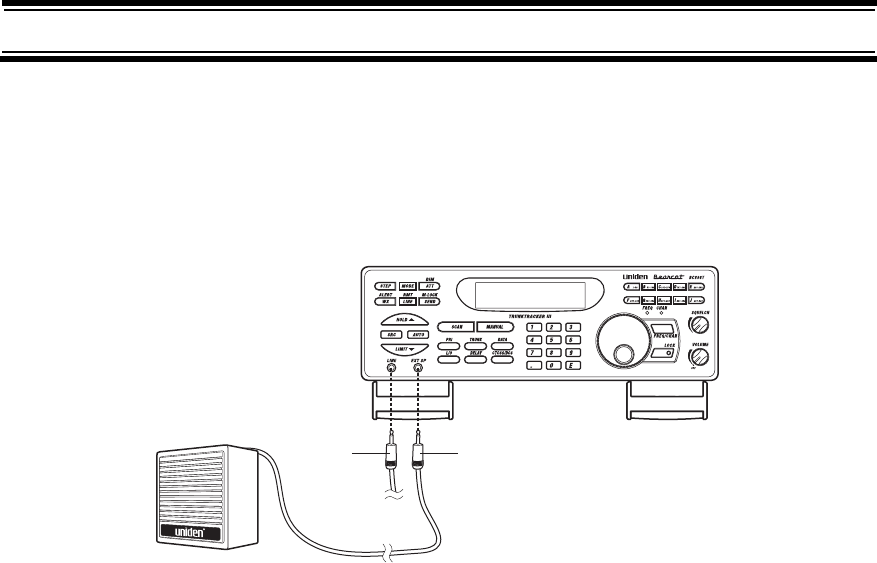
16
Adapter Safety Feature
The AC adapter included with the scanner might be equipped with a polarized line plug —
a plug with one blade wider than the other. This plug fits into a power outlet only one way.
If you are unable to insert the adapter’s plug into an AC outlet, try reversing the plug.
Using An Optional External Speaker/Earphone/Headphone
For private listening or for listening in a noisy area, you can plug a
1
/8-inch (3.5mm) mini-plug
earphone’s or headphone’s or monitor speaker’s (not included) cable into the EXT SP jack
on the front of the scanner. This automatically disconnects the scanner’s internal speaker.
Listening Safely
To protect your hearing, follow these guidelines when you use an earphone or
headphones.
• Do not use an earphone to listen to the WX alert siren or when in SAME alert mode.
The alert tone’s volume is not adjustable and damage to your hearing could occur.
• Do not listen at extremely high volume levels. Extended high-volume listening can lead
to permanent hearing loss.
•Set VOLUME to the lowest setting before you begin listening. After you begin listening,
adjust VOLUME to a comfortable level.
• Once you set VOLUME, do not increase it. Over time, your ears adapt to the volume
level, so a volume level that does not cause discomfort might still damage your
hearing.
Using An Optional Tape Recorder
You can use a standard tape recorder or a VOX (Voice Operated Control) tape recorder
with the scanner. The tape recorder you use must have a remote jack. You need a cable
with a 1/8-inch (3.5 mm) plug (not included) to connect the tape recorder to the scanner.
You can get a cable from your local electronics store.
External Speaker Jack
LINE Jack


















