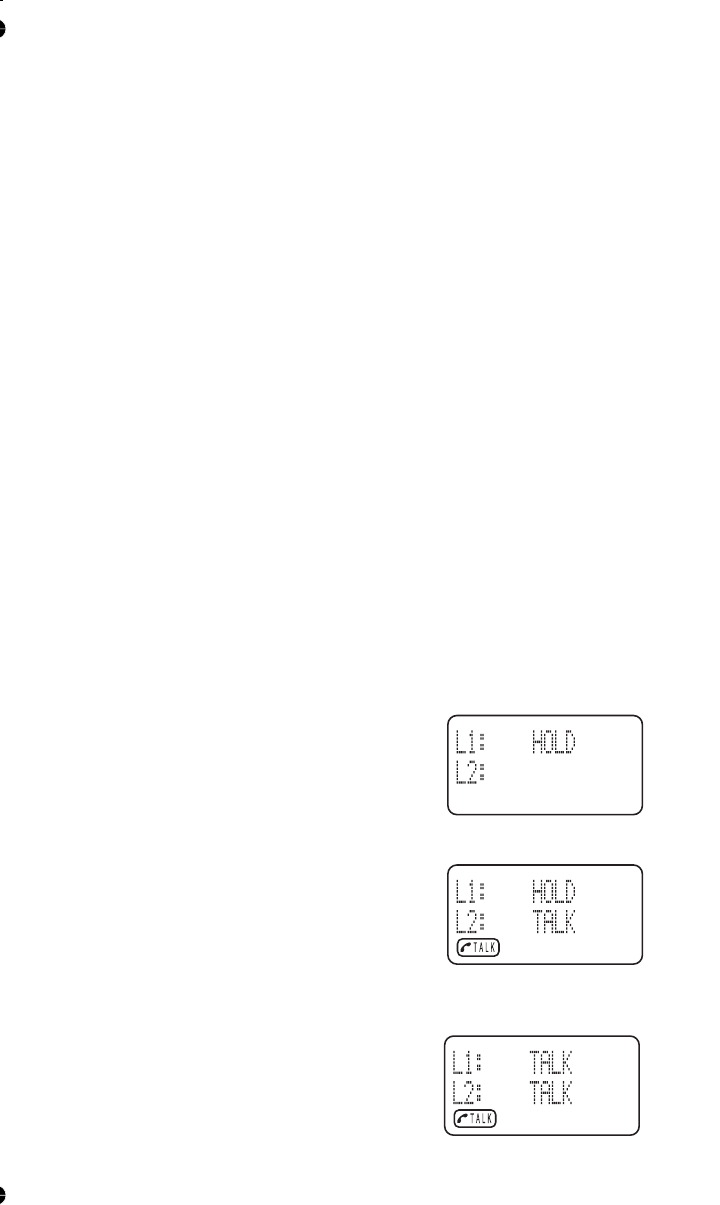
RING/VOL Key
This key selects the ringer volume level or tone (or silent alert)
during standby mode, and handset earpiece audio level
during a call. This key also selects an item during
programming mode.
CH
Key
The ANA 9320 automatically selects the clearest of three channels
during a call for maximum audio quality. But, if you hear static or noise
during a call, press
CH
to select a clear channel.
PSTN Features
L1
Key
Press the
L1
key to initiate a call on Line 1.
L2
Key
Press the
L2
key to initiate a call on Line 2.
conf
Key
To connect a call in progress with a second party:
1. Press
hold
to place the
current call on hold.
2. Press
L2
.
3. Dial the number of a second party.
4. When the party answers,
press
conf
to have a three-
way conversation.
29
37
Y:...UC790B_2(ANA9320) OM.vp
Tue Dec 03 18:41:14 2002
Color profile: Disabled
Composite Default screen


















