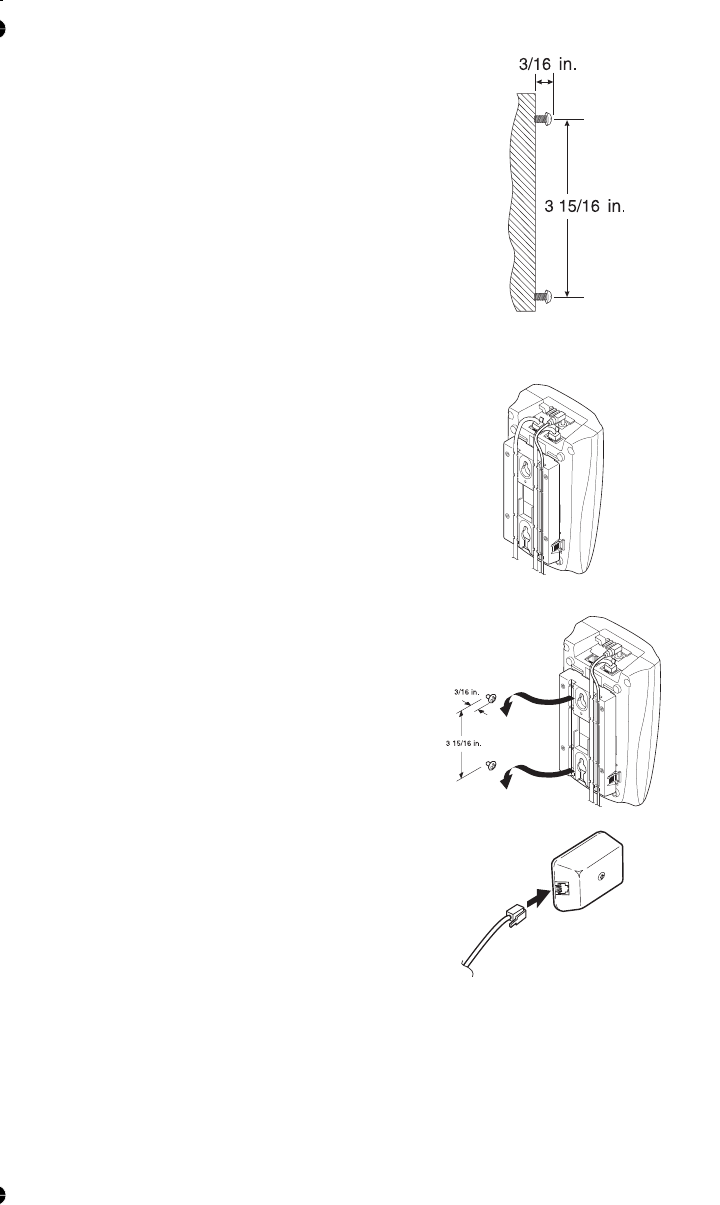
1. Insert two mounting screws
3 15/16 inches apart. Allow about
3/16 of an inch between the wall
and screw heads for mounting
the phone.
2. Plug and secure the AC Adapter cord by following steps 2 and
3oftheStandard Wall Plate Mounting.
3. Plug one end of the telephone
line cord into the LINE jack on
the Base Unit. Optionally, plug
one end of a standard 2500
type desk phone into the
PHONE jack. Then place the
telephone cord(s) inside
the molded channel(s) on
the bottom of the Wall
Mount stand.
4. Place the Base Unit on the
posts of the wall screws
and push down until it’s
firmly seated.
5. Plug the other end of the
short telephone cord into a
telephone wall jack.
6. Plug the AC Adapter into a standard 120V AC wall outlet by
following step 7 of the Standard Wall Plate Mounting.
13
21
Y:...ANA9320 om.vp
Tue Dec 03 15:22:58 2002
Color profile: Disabled
Composite Default screen


















