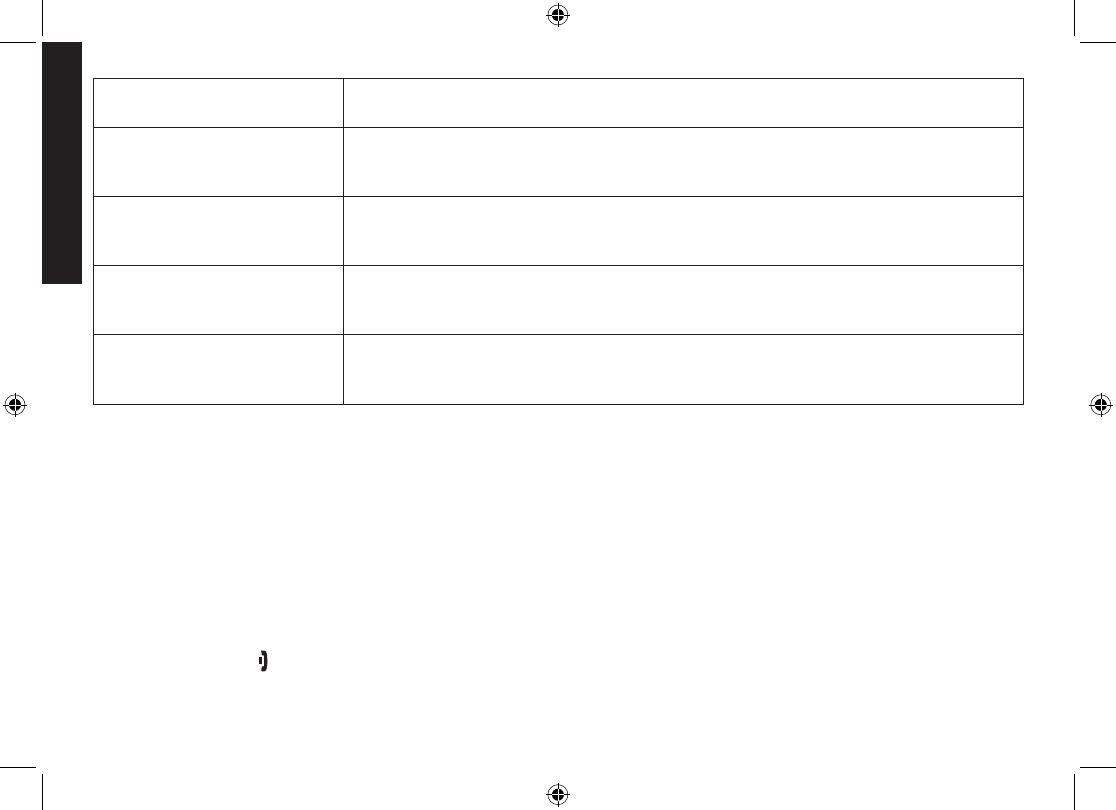
55
Troubleshooting
56
When you have this
problem...
Try...
The answering system
doesn’t say what time
messages were recorded.
Checking to see if you have set the time (see page 22).•
Messages are incomplete.
The incoming messages may be too long. Ask callers to leave a brief message.
The memory may be full. Delete some or all of the saved messages (see page 48).
•
•
I can’t hear base or handset
speaker during call screening
or message playback.
Adjusting the speaker volume on the base or handset (see page 37).
Checking to see if the call screen feature is set to on (see page 46).
•
•
I can’t access answering
system from a remote
phone.
Checking to see if you are using the correct PIN number (see page 49).
Checking to see if the touch-tone phone you’re using can transmit the tone for at
least two seconds. If it cannot, try using a different touch-tone phone.
•
•
Resetting the Handset
You may need to reset your handset in the following instances:
You lose a handset and purchase a new one.
You get the message Registration Failed when you try to register the handset.
You are unable to register any handsets to the base.
When you register new handsets to the base, the handset IDs do not match. (For example, the handset registers
as “Handset #4” but you only have two handsets.)
When you are instructed to by one of Uniden’s call center representatives.
Select the base you want to de-register the handset from (see Selecting the Base on page 14).
Press and hold [ ] and [#] for more than ve seconds. Select DEREGISTER HS.
Select the handset which you are operating, and then press [Select/menu].
•
•
•
•
•
1.
2.
3.
DECT ELITE OM.indb 55 13/3/08 3:21:41 PM


















