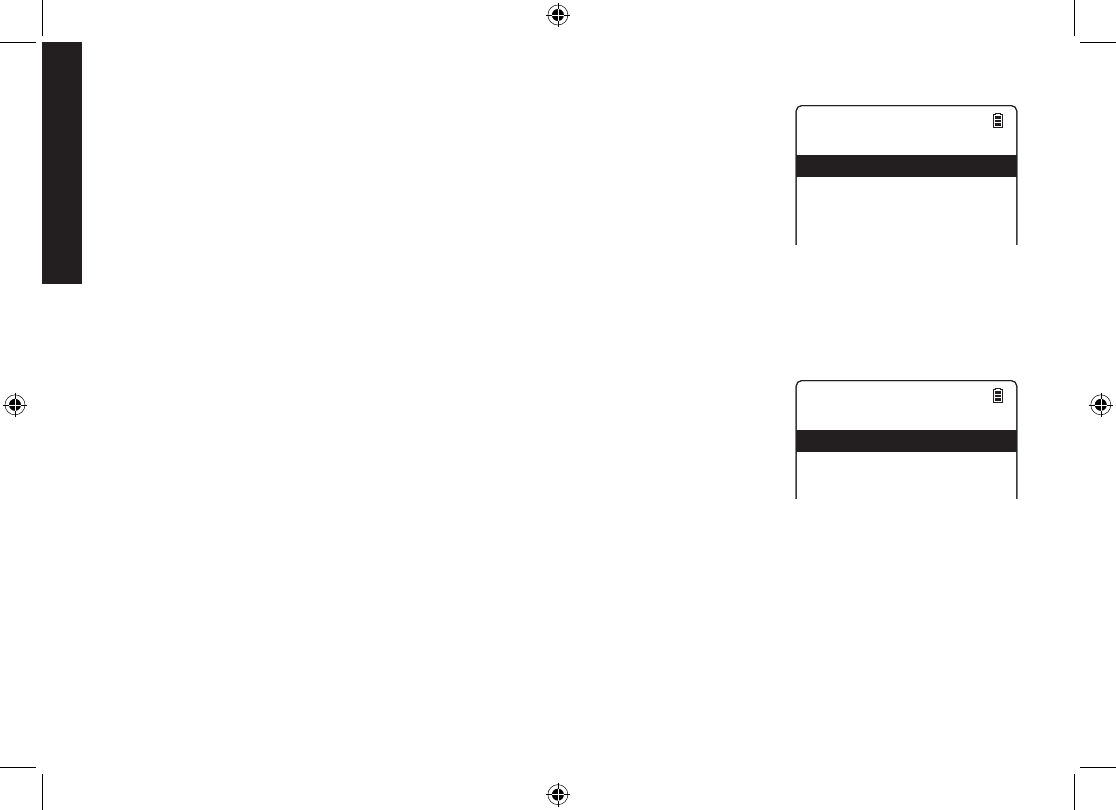
4545
Setting Up the
Answering System
4646
Setting the Number of Rings
The ring time setting allows you to set the number of rings the caller hears before your
answering system plays the outgoing message. You can set the ring time to answer
after six, nine, or twelve rings. If you enable the Toll Saver (TS) setting, the answering
system picks up after two rings if you have new messages, and after four rings if there
are none. This way, if you make a long distance call to check your messages, you can
hang up after the third ring to avoid long distance billing charges.
Press [Select/menu].
Select the ANSW. SETUP menu, and then the RING TIME submenu.
Move the cursor to select a ring time (TOLL SAVER, 6 TIMES, 9 TIMES, or 12 TIMES).
Press [Select/menu]. You will hear a conrmation tone.
Setting the Record Time (or Announce only)
You can choose how long callers have to record a message. Set the record time to 1
MINUTE or 4 MINUTES to limit the time for incoming messages. If you set the record
time to ANNOUNCE ONLY, the answering system answers the call but prevents
callers from leaving a message.
Press [Select/menu].
Select the ANSW. SETUP menu, and then the RECORD TIME submenu.
Move the cursor to select a record time (1 MINUTE, 4 MINUTES, or ANNOUNCE ONLY).
Press [Select/menu]. You will hear a conrmation tone.
While your answering system is set to ANNOUNCE ONLY, the message counter LED on the base displays “A.” If
you are using the prerecorded greeting, the system automatically switches to the following message: “Hello, no one
is available to take your call. Please call again.” If you are using a personal greeting, the system continues to use
that greeting.
1.
2.
3.
4.
1.
2.
3.
4.
Ring Time
Toll Saver
6 Times
9 Times
12 Times
Ring Time
Toll Saver
6 Times
9 Times
12 Times
Record Time
1 Minute
4 Minutes
Announce Only
Record Time
1 Minute
4 Minutes
Announce Only
DECT ELITE OM.indb 45 3/14/08 1:35:23 PM


















