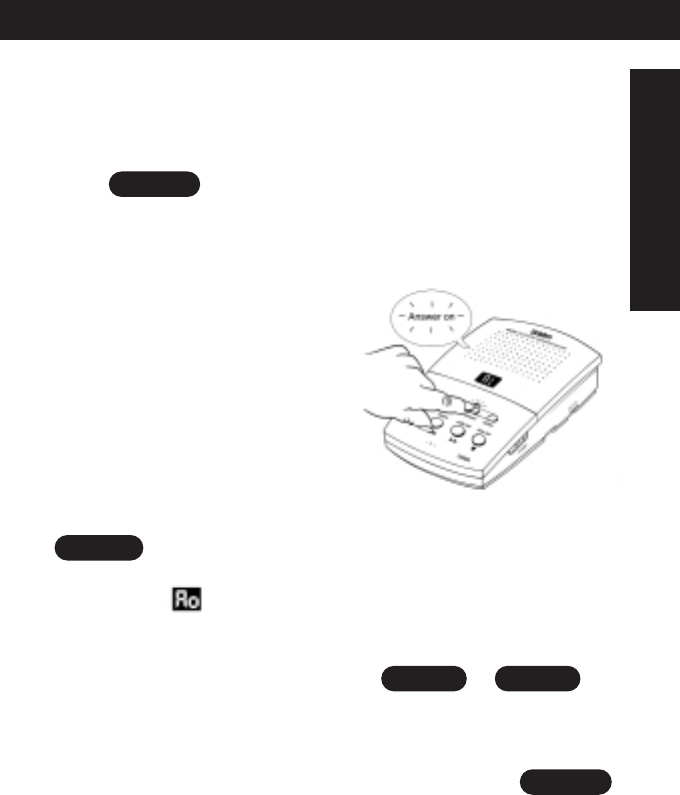
BASIC OPERATION
BASIC OPERATION
SETTING THE DTAM TO ANSWER CALLS
To Turn The DTAM On
To turn on the DTAM and set it to answer calls and record messages,
press
answer once. The DTAM announces "Answer-on", beeps
once and plays the outgoing message. The red “Answer-on”
indicator lights up. The DTAM is now set to answer calls using
the OGM 1 message and record callers’ messages.
To Announce Only
To set the DTAM to answer calls but not record messages, press
OGM 2 when the DTAM is set to “Answer-on" mode. The DTAM
announces "Announce only", beeps and plays your announcement,
then displays (Announce only). The DTAM is now set to
answer calls using the OGM 2 message without recording callers’
messages. To swap between recording messages (OGM 1) or
announce only (OGM 2 ) simply press
OGM 1 or OGM 2 as
required.
To Turn The DTAM Off
To turn off the DTAM so it does not answer calls, press
answer
again. The DTAM announces “Answer off”, beeps and the red
“Answer-on” indicator turns off.
25


















