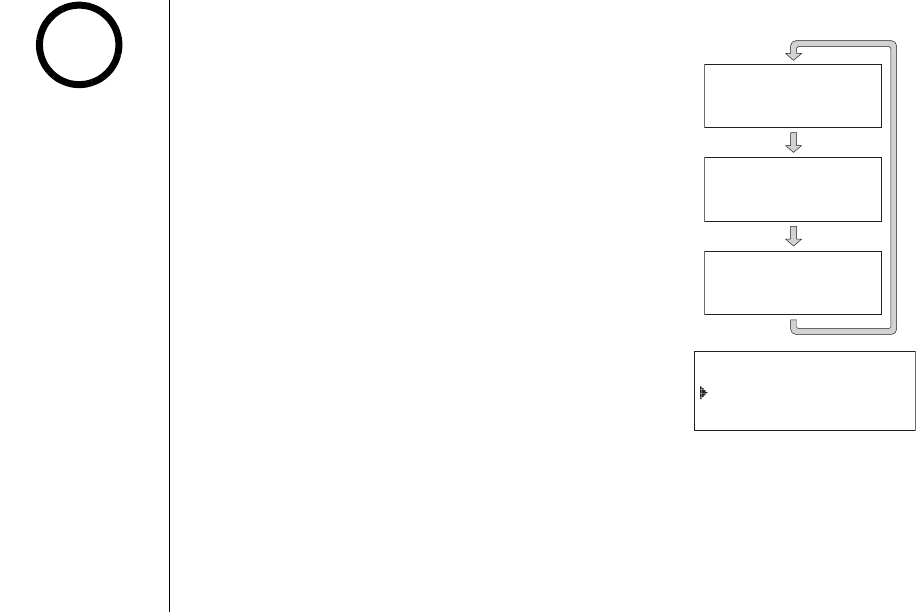
[30] BASICS
www.uniden.com
Redialing a Call
The last three phone numbers dialed can be quickly redialed.
Redialing from Standby Mode
1) Press
redial/pause
in standby mode.
2) Press
redial/pause
again. Each press of
redial/pause
will
display one of the last three number redialed.
3) Press
talk/flash
or
speaker
. The selected number is dialed.
4) To hang up, press
end
.
Redialing from Talk Mode
1) Press
talk/flash
or
speaker
.
2) Press
redial/pause
. The last number dialed will be
displayed and redialed. To hang up, press
end
.
Deleting a Redial Record
1) Press
redial/pause
in standby mode.
2) Press
redial/pause
repeatedly to display the number to
be deleted.
3) Press
menu/del
.
3) Press
ring/vol/
∧
or
ring/vol/
∨
to choose
Yes
.
4) Press
select/
. The redialed number is deleted.
Storing a Redial Record
1) Press
redial/pause
in standby mode.
2) Press
redial/pause
repeatedly to display the number to be stored.
3) Press
select/
.
Store/Edit Name
appears.
4) To complete the setting, follow the steps 3-8 in "Storing Phone Numbers, Names,
Distinctive Rings, and Speed dial" on page 36-37.
4GFKCN
4GFKCN
redial/pause
redial/pause
redial/pause
4GFKCN
&GNGVG4GFKCN!
;GU
0Q
•If the number exceeds
32 digits, only the first
32 digits are retained
in redial memory.
•If the redial memory
is empty, you will hear
a beep.
note
BASICS


















