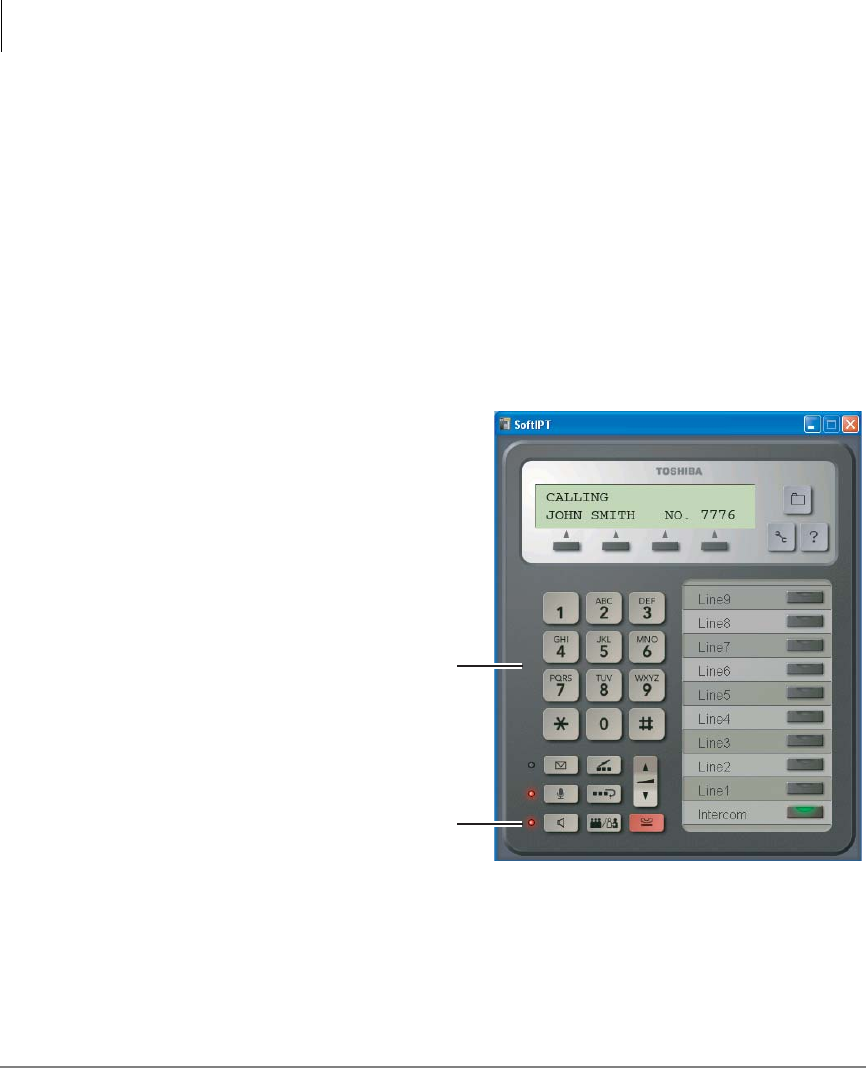
The Basics
Basic SoftIPT Functions
26 Strata CIX and CTX IPT/DKT Telephone 11/05
Basic SoftIPT Functions
See Chapter 1 – The Grand Tour, page 5 for an overview of the SoftIPT.
Start the SoftIPT
On a PC, double click on the SoftIPT icon on your PC desktop.
On a Pocket PC, click Start > SoftIPT.
Making a Call
To make a call
1. Click
Speaker
then select the on-
screen dial pad
buttons to dial a
call.
2. When connected to
a call, you can
select any of the
call buttons, such
as
Redial, Hold
or
Conf.
3. Click
Speaker to
end the call.
Note Do not use
BGM (#490)
on the SoftIPT.
It conflicts with
incoming calls.
7797
Click Speaker,
then dial
Select or click on
dial pad buttons
to call.


















