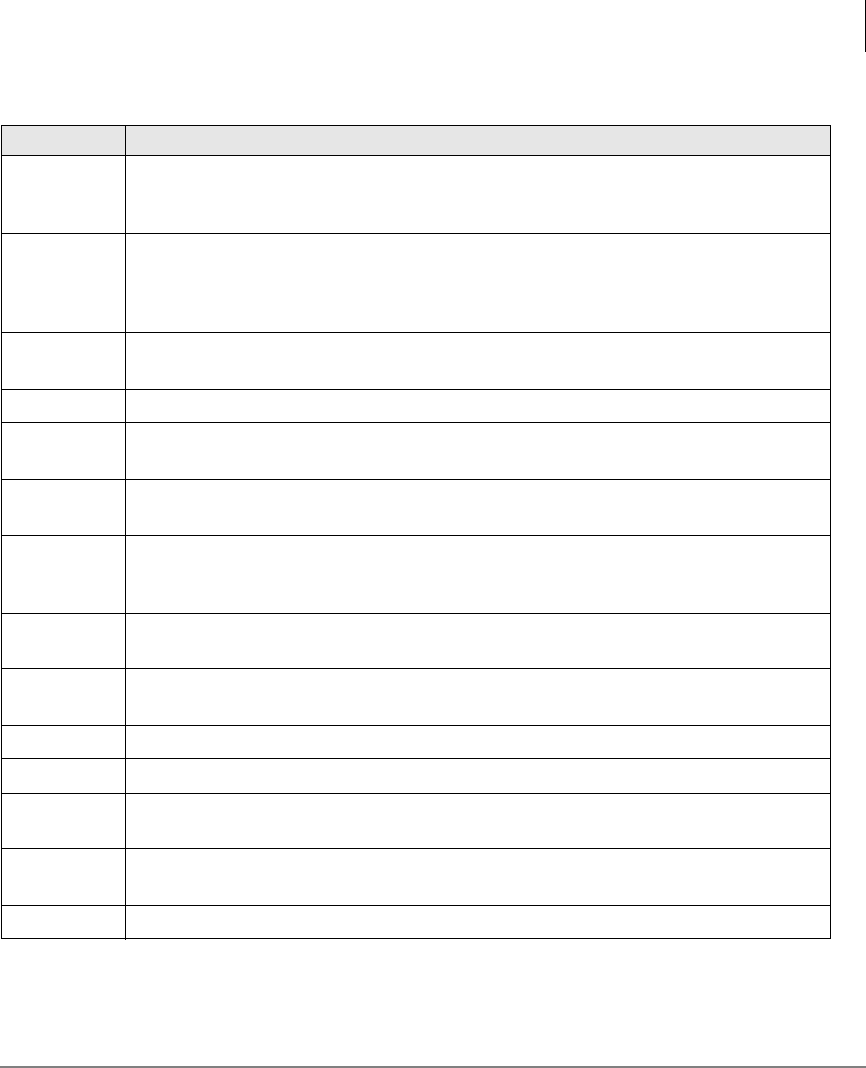
Button Labels
Delayed Ringing
Strata CIX and CTX IPT/DKT Telephone 11/05 131
Privacy
Release
Privacy Release — Press to release privacy on common outside line buttons, enabling
other station users to enter your conversations on those buttons. Privacy release does
not apply to common extension buttons which are always private.
Program
Program — Press to enter User Programming mode, which enables you to re-define
Flexible Buttons to perform other functions, including programming One Touch and
Flexible Buttons, register Call Forward assignments, assign Message Waiting Keys and
assign BGM sources played over the telephone speaker.
PS/RES
Pause/Resume — Press to pause or resume recording a conversation to a voice
mailbox or when playing back the recording.
Record
Record to Voice Mail — Press to record current conversation to voice mailbox.
Release and
Ans
Release and Answer — Press to disconnect or complete the transfer the current outside
or extension call and automatically answer the new incoming outside or extension call.
Release Call
Release — Press to disconnect or complete the transfer of the current outside or
extension call and to place your station in the idle condition.
SD or
Customized
Button
Speed Dial — Press to Speed Dial a telephone number or feature access codes. SD
buttons can be used as either System Speed Dial numbers or Station Speed Dial
numbers.
Spd Dial Lng
Pause
Pause (Long) — Press to insert a 10-second pause when programming Speed Dial
numbers.
Spd Dial
Pause
Pause — Press to set either a one-half or two-second pause when programming Speed
Dial numbers. (The pause time is set in system programming).
Start
Start — Press to make an outgoing call using an ISDN trunk.
Sub
Sub address — Press to enter a sub address on an ISDN trunk outgoing call.
Tel Set
Music
Background Music — Press to turn Background Music on or off over your station
speaker.
Tone Dial
Select
Tone — Press to change the outgoing dialing of the outside line in use from dial pulse to
tone signaling.
Unlock Door
Door Unlock — Press to unlock a door lock mechanism.
Table 16 Feature Button Definitions (continued)
Button Definitions


















