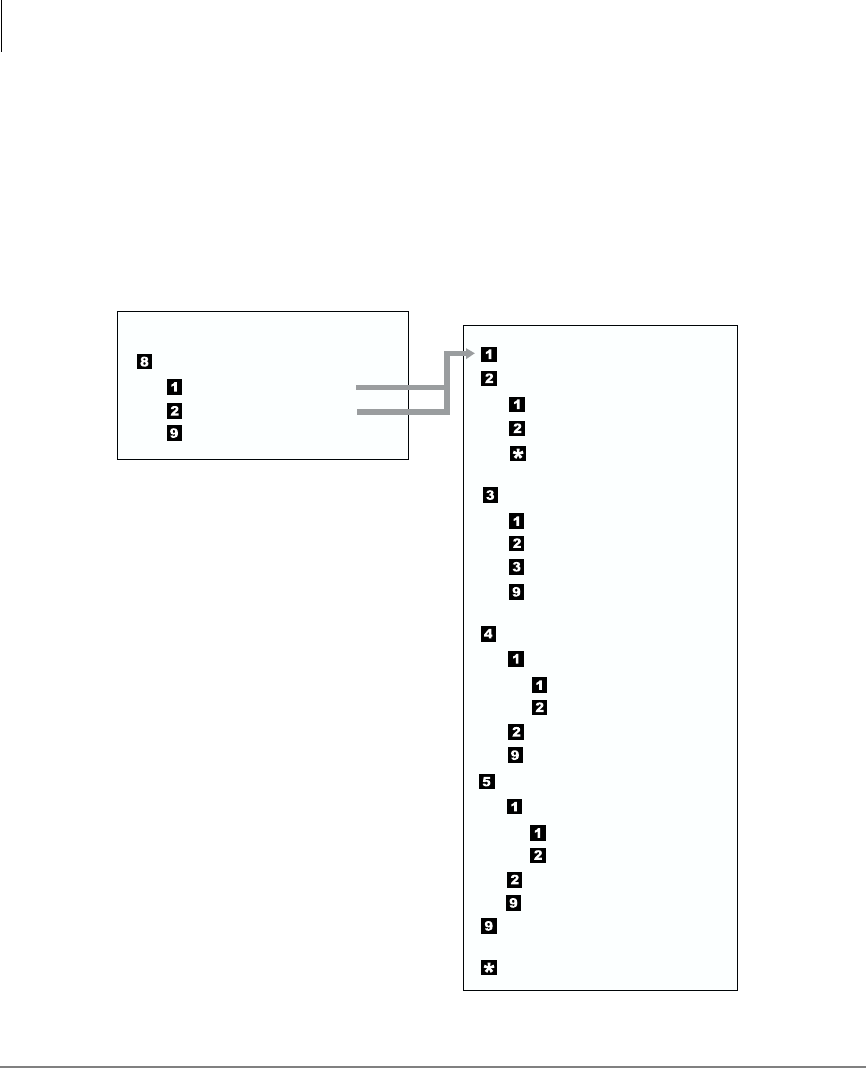
Manage Mailbox
Change User Options
70 Stratagy ES User Guide 01/03
Set Automatic Message Copy
When enabled, the Automatic Message Copy feature (menu shown below)
automatically copies messages from your mailbox to a designated mailbox.
You can choose to copy all your messages or only the messages marked urgent,
designate the mailbox destination for the copies, and set the time of day for copying
the messages that arrive at your mailbox. You can also set a time delay, if one is
needed.
From the Change User Options Menu:
Set Automatic Message Copy
Copy All Messages
Copy Urgent Messages
Return to previous menu
Enable/Disable copy (toggle)
Enter copy Destination
Confirm
Re-enter
Cancel and return to
previous menu
Set Delay Time
Set Hour
Set Minutes
Set Day
Save changes and return to
previous menu
Set copy Start Time
Set Hour
AM
PM
Set Minutes
Return to previous menu
Set copy End Time
Set Hour
AM
PM
Set Minutes
Return to previous menu
Save changes and return to
previous menu
Return to previous menu
4559


















