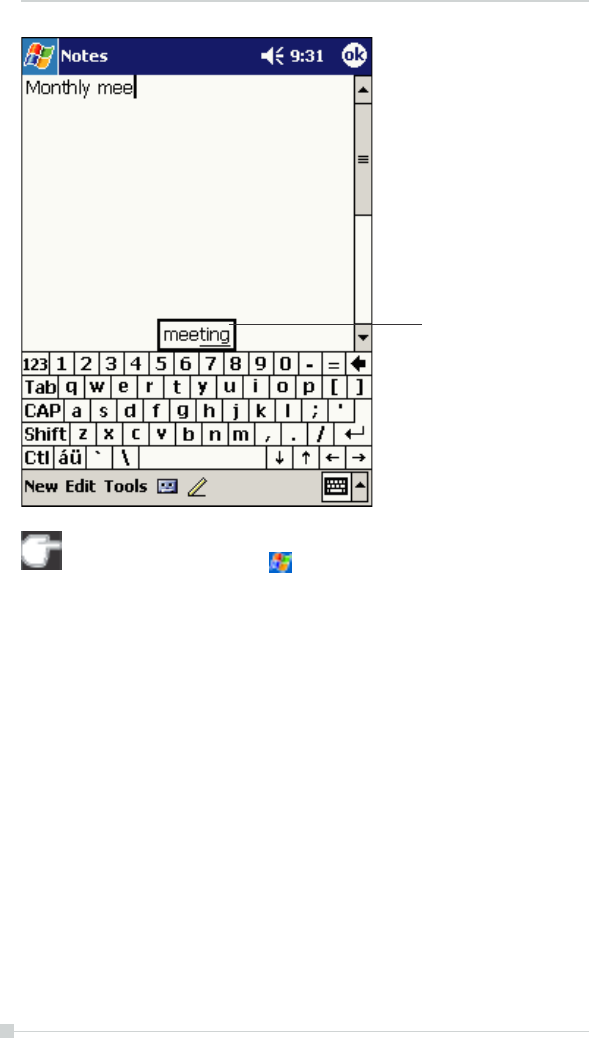
46
Toshiba Pocket PC e750/e755 User’s Guide
Tap here if this is the
right word.
To change word suggestion options, such as the number of words
suggested at one time, tap
, Settings , Personal tab, Input , and
then the Word Completion tab.
To type with the soft keyboard:
1. Tap the arrow next to the Input Panel button and then Keyboard .
2. On the soft keyboard that is displayed, tap the keys with your stylus.
To use Letter Recognizer:
With Letter Recognizer you can write letters using the stylus just as you
would on paper.
1. Tap the arrow next to the Input Panel button and then Letter Recog-
nizer.
2. Write a letter in the box.
When you write a letter, it is converted to typed text that appears on the
screen. For specific instructions on using Letter Recognizer, with Letter
Recognizer open, tap the question mark next to the writing area.


















