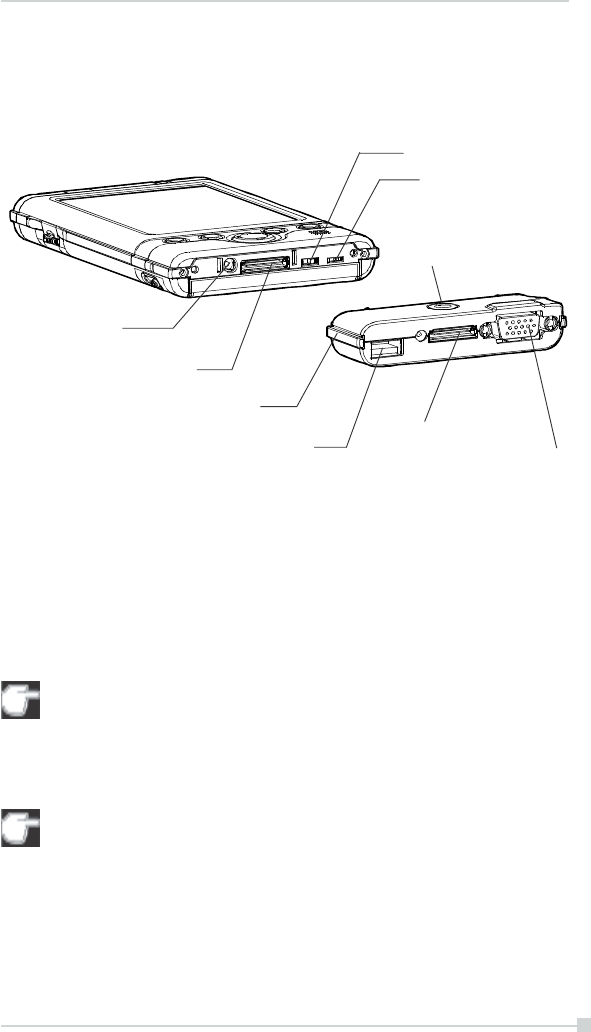
29
Chapter 2: Basic Skills
DC-IN SOCKET
BATTERY SWITCH
CRADLE CONNECTION PORT
WIRELESS COMMUNI-
CATION SWITCH
(WIRELESS LAN/
BLUETOOTH MODEL
ONLY)
USB PORT
CRADLE CONNECTION
PORT
RGB(MONITOR) PORT
OPTIONAL EXPANSION PACK
RELEASE BUTTON
How to Use the Optional Expansion Pack
You can use the Optional Toshiba Expansion Pack (see 2-2) together with
the Toshiba Pocket PC e750/e755 to additional peripherals.
Parts and Functions of the Expansion Pack
Cradle Connection Port: The Cradle Connection Port allows you to con-
nect the Expansion Pack to the Cradle.
RGB (Monitor) Port: The RGB (Monitor) Port is a standard 15-pin RGB
port for connecting an external display device such as a monitor or projec-
tor.
Only IA-Presenter and IA Screen Mirror (see page 10-18) can output
the image to the external monitor. Other applications cannot output
the image to the external monitor.
USB Port: The USB Port allows you to connect USB keyboard to the
Pocket PC.
Use only a Microsoft Pocket PC compatible keyboard.
Release Button: When being pressed, the Release Button releases the
Expansion Pack from the Toshiba Pocket PC e750/e755.
Connecting the Expansion Pack to the Pocket PC
1. Plug the Guide Pins into the corresponding jacks on the Toshiba Pocket PC
e750/e755.


















