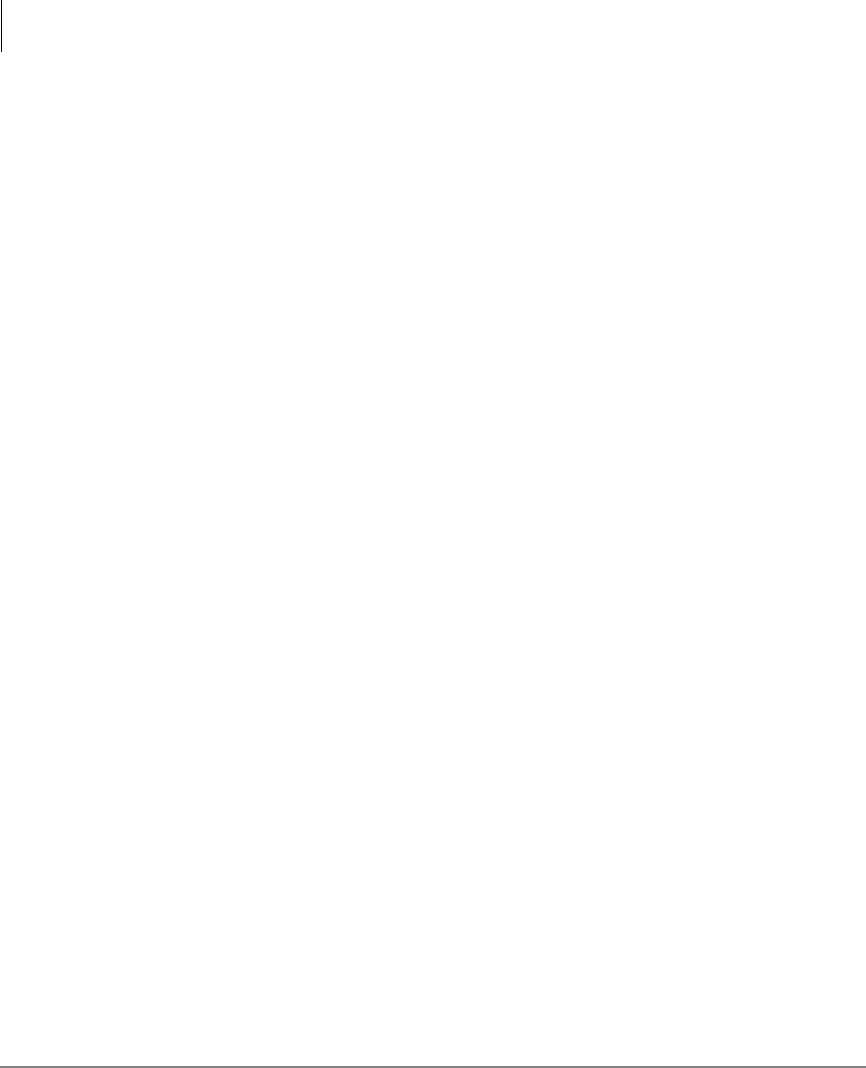
Advanced Operation
Echo Cancellation
44 Strata CTX DKT/IPT Telephone 10/03
➤ To call/monitor a door phone
1. With the handset off-hook, press an extension button. You hear dial tone and the
LED flashes green (in-use).
2. Press
(hear three tone bursts), then enter the door phone number (01~24,
depending on system size). A two-way talk-path exists between your telephone
and the door phone. The door phone will not ring. You can audibly monitor the
area around the door phone.
➤ To call from a door phone
1. Press the door phone button and then release it. You hear a distinctive ringing
tone–one or five times (set in system programming).
2. When answered, speak at a normal voice level in the direction of the door phone.
Echo Cancellation
➤ If you hear echo on your IPT1020-SD telephone, tap either 9RO ▲ or 9RO ▼ once
to cancel the echo.
Emergency Call
➤ To make an emergency call, dial .
Emergency Monitoring Station
Your system may have one digital telephone assigned as an emergency monitoring
station. If your telephone has this assignment, your line LED will flash green when
someone makes a
call. When you answer the call, you can listen in and
participate in the conversation. See your System Administrator for more information
on this feature.


















