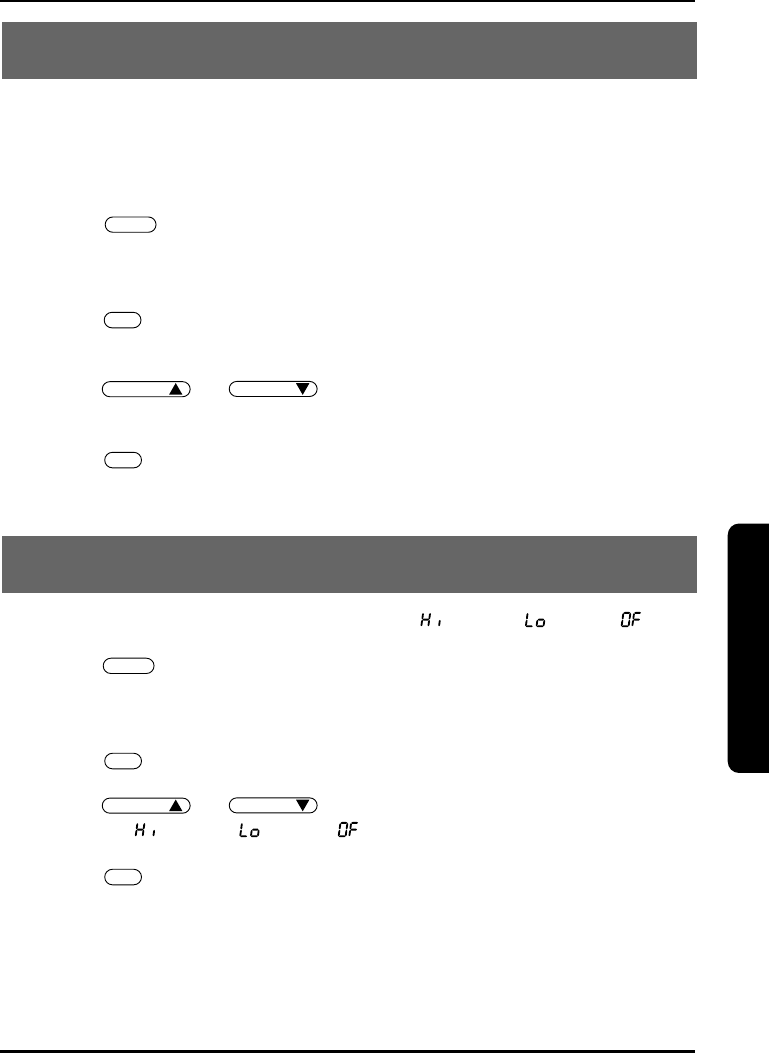
23
Answering system
USING THE MENU MODE
SETTING THE SECURITY CODE (PIN)
To access to your answering machine when you are away from home,
you need to identify yourself with a security code or Personal
Identification Number (PIN). You can select any two digit number
between 00 and 99 as your security code (PIN).
1 Press three times.
You hear the current the current setting, and the LED display
shows the current security code (PIN).
2 Press to change the security code (PIN). The system
announces current security code (PIN).
3 Press or until the desired number
appears.
4 Press to set the security code (PIN).
The answering machine announces new security code (PIN).
SETTING THE BASE RINGER VOLUME
Select one of three ringer volume setting ( : High, : Low, : off).
1 Press four times.
You hear the current ringer volume, and the LED display
shows the ringer volume.
2 Press .
3 Press or until the desired ringer volume
appears.( : High, : Low, : off)
4 Press to set the ringer volume.
The system announces the ringer volume that you have set.
NOTE:
If the base ringer is set to off, and the handset is on the base, both the base
and handset ringer is disabled.
SET
SELECT
SELECT
SET
MENU
SET
SELECT
SELECT
SET
MENU
FT-8901.qx 1/5/1 11:28 AM Page 23


















