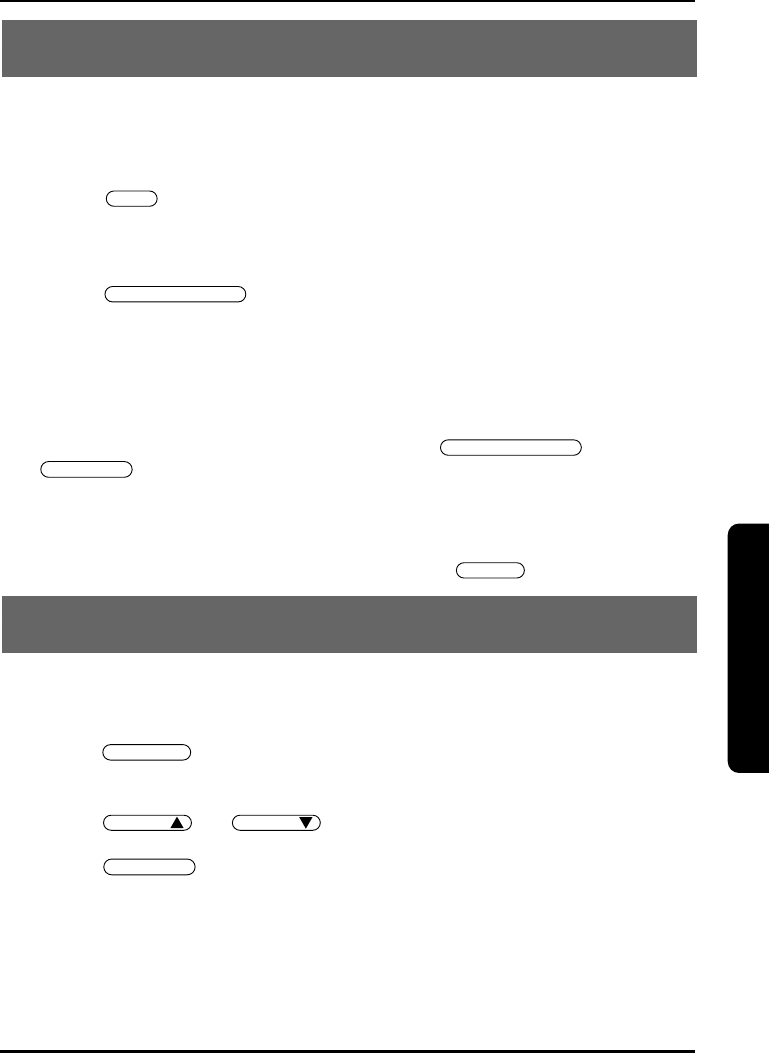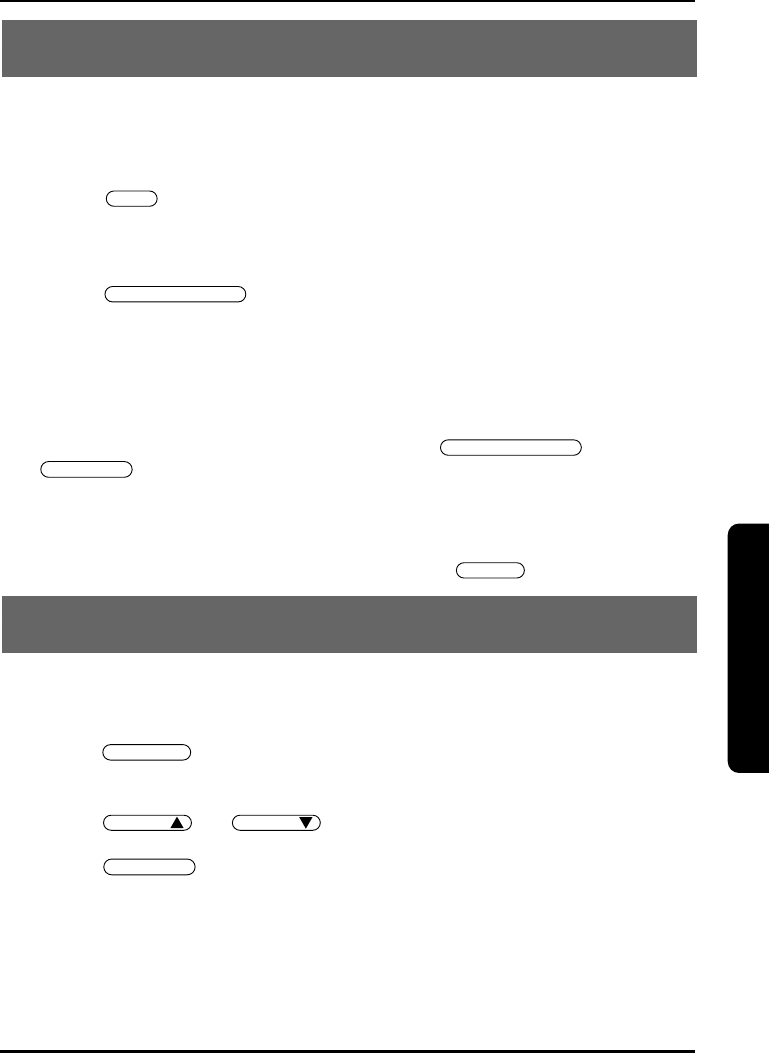
USING THE MENU MODE
21
RECORDING THE GREETING MESSAGE
You can record a personalized greeting message (up to 30 seconds)
or use the pre-recorded message. When a call is received, the
answering machine answers the call and plays the greeting message.
1 Press once.
You hear the pre-recorded message or current greeting
message.
2 Press and you will hear the guidance.
Start to record your message.
For example:
“I can not come to the phone right now. Please leave a
message after the tone”.
3 To finish recording your message, press or
.
You hear a long beep and your greeting plays back.
NOTE:
You can delete your greeting message by pressing after step 1.
TO CHANGE THE GREETING MESSAGE
You can change between the pre-recorded greeting message and your
own recorded greeting message.
1 Press .
The current greeting message will be played.
2 Press or to change to the other.
3 Press to exit the system.
FT-8901.qx 1/5/1 11:28 AM Page 21