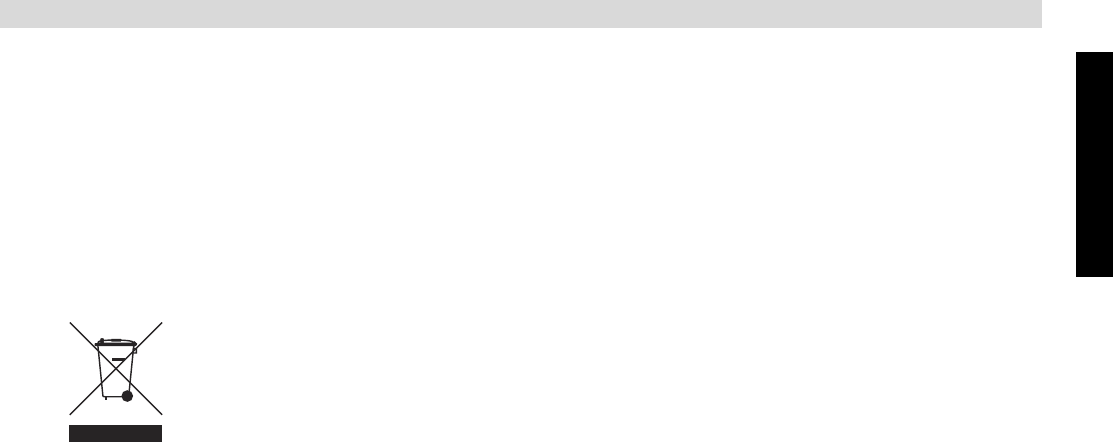
English
26
Disposal of the device (environment)
The warranty does not cover damage caused by outside factors, such as lightning, water and fire,
nor any damage caused during transportation.
No warranty can be claimed if the serial number on the units has been changed, removed or
rendered illegible.
Any warranty claims will be invalid if the unit has been repaired, altered or modified by the buyer
or by unqualified, non-officially appointed Topcom service centres.
14 Disposal of the device (environment)
At the end of the product lifecycle, you should not throw this product into the normal
household garbage but bring the product to a collection point for the recycling of
electrical and electronic equipments. The symbol on the product, user guide and/or
box indicate this.
Some of the product materials can be re-used if you bring them to a recycling point.
By re-using some parts or raw materials from used products you make an important contribution
to the protection of the environment.
Please contact your local authorities in case you need more information on the collection points in
your area.
15 Cleaning
Clean the telephone with a slightly damp cloth or with an anti-static cloth. Never use cleaning
agents or abrasive solvents.
16 ECO (low-radiation) mode
• This cordless telephone (compliant with the DECT standard) facilitates low-radiation
operation.
• The radiation intensity of the radio signal between the base station and handset is reduced to a
minimum when the handset is on the base station.
• Only when the handset is removed from the base station or a call is received does the radiation
intensity of the radio signal increase to the normal strength.
• This does not mean that normal DECT radiation is harmful to health.
• The low-radiation mode prevents unnecessary DECT radiation load when no communication is
required between the base station and handset.
• For technical reasons, no additional handsets can be operated in low-radiation mode (an
additional handset that is not located in the immediate vicinity of the base station would always
be "searching for base station" due to the weak radio signal).
• Low-radiation mode is enabled in the factory settings.
• Low-radiation mode is automatically disabled if you log on an additional handset.
• Low-radiation mode is automatically enabled again when you log off all additional handsets
(only one handset may be logged onto the base station).
• The procedure for logging handsets on and off is explained in the User Manual.


















