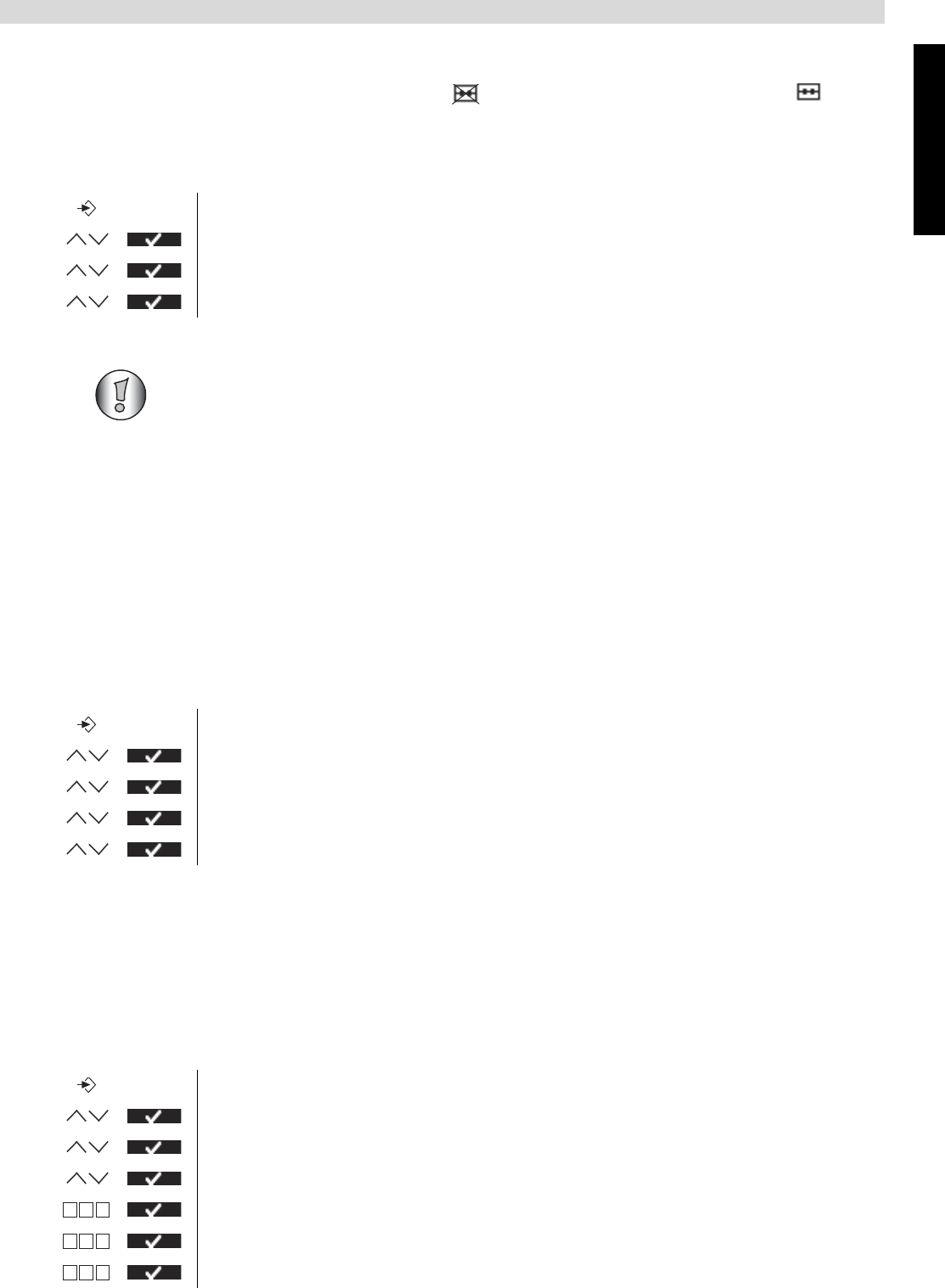
English
20
Answering machine
10.3 Turning Answering Machine On/Off
If the answering machine is switched Off, the -icon is shown. If it’s turn On the -icon
will be shown and the machine will automatically pick up the line after a number of rings (see
“10.4 Setting number of Rings (Answer delay)” ).
10.4 Setting number of Rings (Answer delay)
The number of rings after which the answering machine will answer calls can be set from 2 – 9
and TS (Toll saver). The standard setting is 5 rings. In Toll saver mode, the machine will answer
after 5 rings if there are no new messages, and after 2 rings if there are new messages. If there are
no new messages and you call your machine to check your messages remotely (see“10.12 Remote
Operation” ), you can hang up after the 2nd ring. You do not need to pay connection fees and you
know that you don’t have any new messages.
10.5 Programming the VIP Code
The VIP code is a 3-digit code used to operate the machine remotely (see “10.12 Remote
Operation” ). The VIP code is set to '321' by default.
Changing the VIP code
1 Enter the menu.
2 Select “Ans Machine” and confirm.
3 Select “Ans On/Off” and confirm.
4 Select ‘On’ or ‘Off’.
Even if the answering machine is off, the machine will automatically pick up after
10 rings in order to enable remote activation (see “10.13 Turning answering
machine on remotely” ).
1 Enter the menu.
2 Select “Ans Machine” and confirm.
3 Select “Ans Settings” and confirm.
4 Select “Answer Delay” and confirm.
5 Select 2-9 or ‘Toll Saver’ and confirm.
1 Enter the menu.
2 Select “Ans Machine” and confirm.
3 Select “Ans Settings” and confirm.
4 Select “Security Code” and confirm.
5 Enter the old PIN (321) and confirm.
6 Enter the new PIN and confirm.
7 Enter the new PIN again and confirm.
456
g h i j k l m n o
456
g h i j k l m n o
456
g h i j k l m n o


















