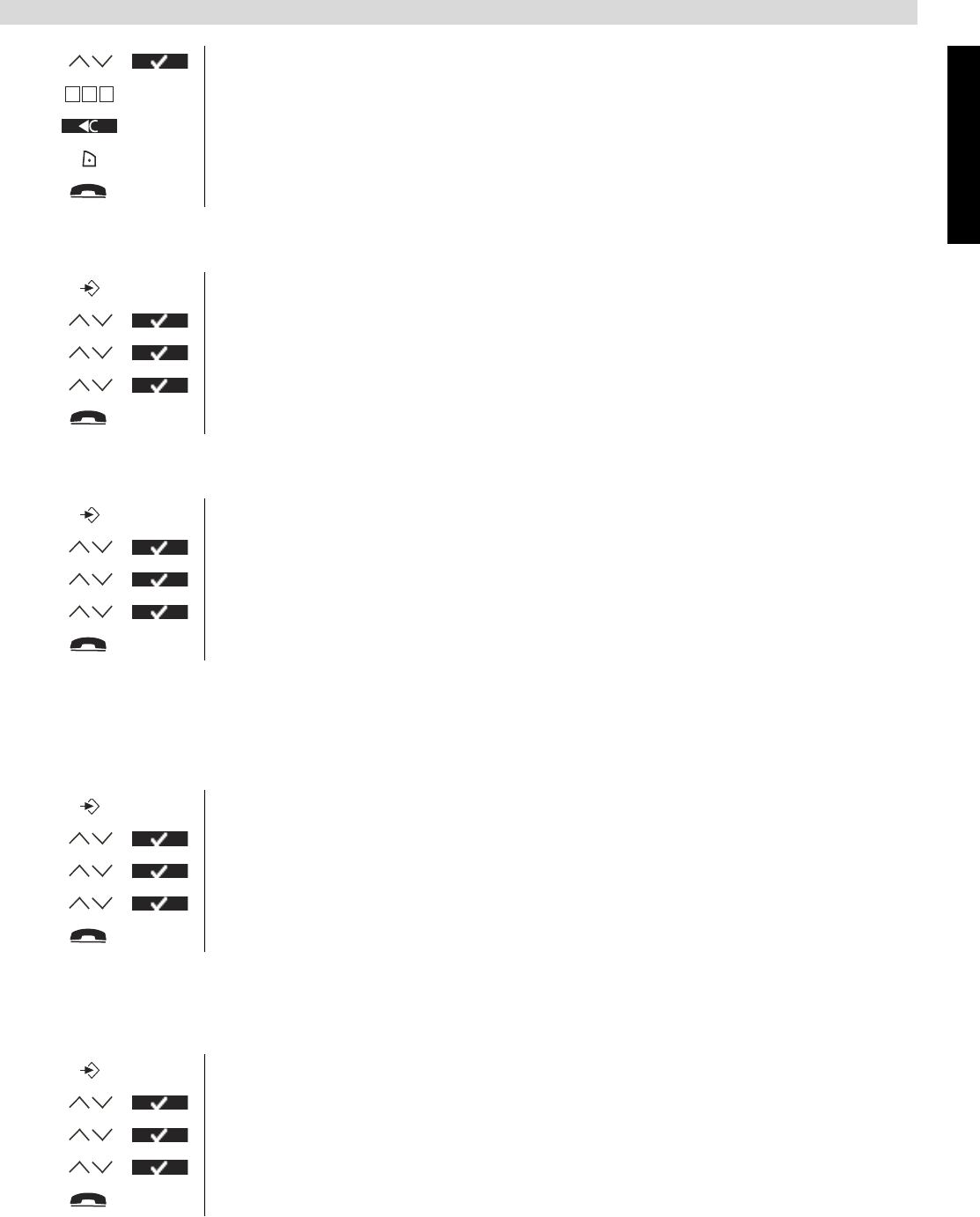
English
12
Personalise the handset
6.3 Keypad beeps
6.4 Setting the contrast
6.5 Autotalk
When there is an incoming call and the handset is on the base, the phone automatically takes the
line when lifted from the base. This function can be turned on or off.
6.6 Setting the display backlight Time
You can adapt the number of seconds the display backlight stays on after the last action.
3 Select “Handset name” and confirm.
4 Enter the name you want.
5 Press the soft menu key to correct.
6 Select “Save” to confirm.
7 Return to standby.
1 Enter the menu.
2 Select “Handset” and confirm.
3 Select “Keypad beep” and confirm.
4 Select “On” or “Off” and confirm.
5 Return to standby.
1 Enter the menu.
2 Select “Handset” and confirm.
3 Select “Contrast” and confirm.
4 Select the contrast you want (1-8) and confirm.
5 Return to standby.
1 Enter the menu.
2 Select “Handset” and confirm.
3 Select “Autotalk” and confirm.
4 Select “On” or “Off” and confirm.
5 Return to standby.
1 Enter the menu.
2 Select “Handset” and confirm.
3 Select “Backlight Time” and confirm.
4 Select “10”, “20”, “30” or “40” sec. and confirm.
5 Return to standby.
456
g h i j k l m n o


















