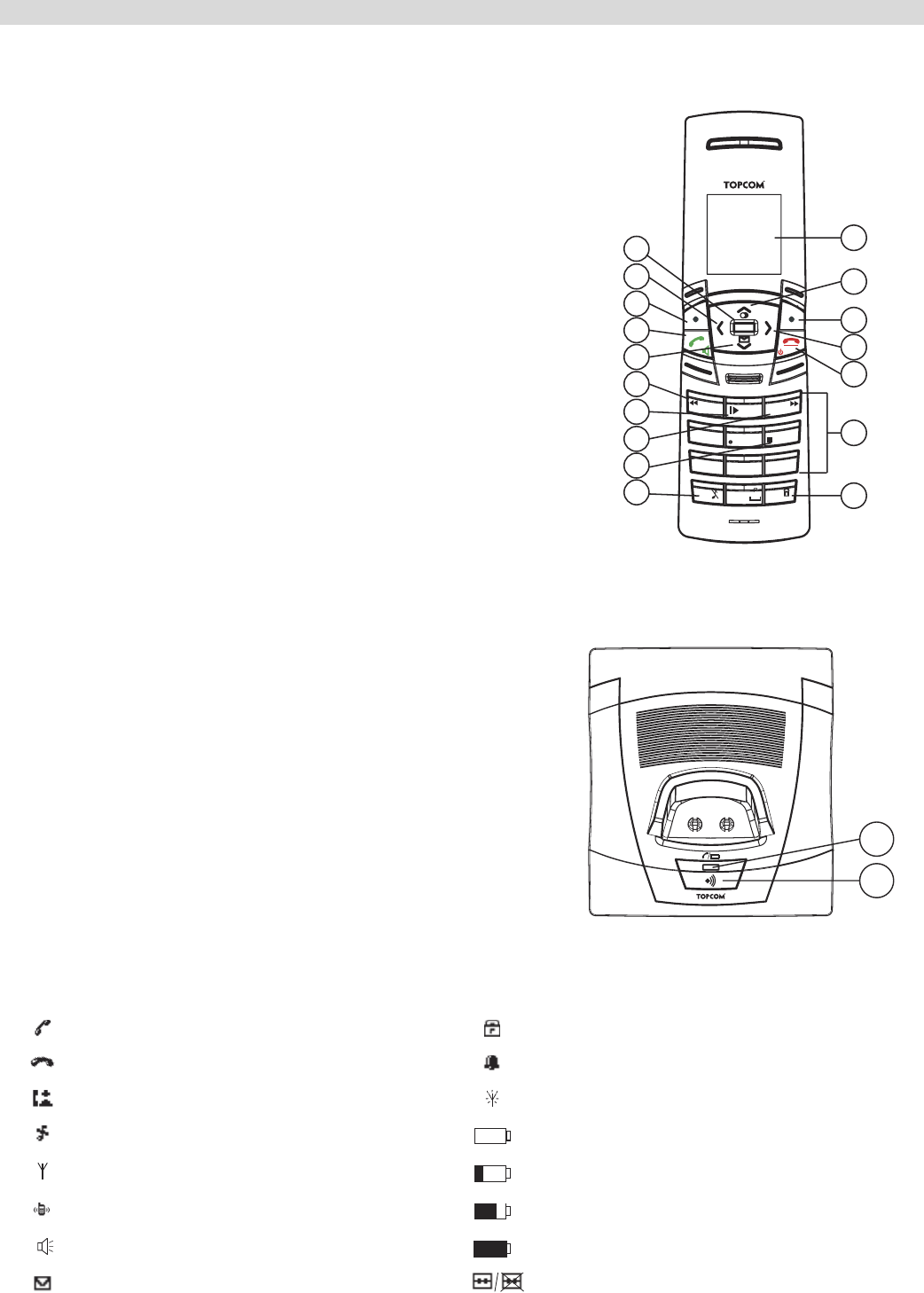
3
Getting started
2.4 Keys/Led
Handset
1. Display
2. Up/Redial key
3. Right soft menu key
4. Right/Flash key
5. On-hook / OFF key
6. Alphanumeric keys
7. Keypad lock
8. Ringer Off-key
9. Stop Key
10. Skip forward key
11. Play/Pause key
12. Skip backwards
13. Down/call log key
14. Off-hook key/ Handsfree/ On-key
15. Left soft menu key
16. Left/INT key
17. OK key
Base
18. In use/Power/Handset on base LED
19. Paging key
2.5 Symbols
* If the Caller line identification service is available on the telephone line.
Off hook Keypad lock
On hook Alarm set
Missed calls in call list* Handset not registered or out of range
Handset ringer volume OFF Battery empty
Handset within base range Battery low
Internall Call Battery medium
Handsfree Battery full
New voice mail Answering machine On/Off
OK
*
#
7
PQRS
4
GHI
2
ABC
5
JKL
8
TUV
0
3
DEF
6
MNO
9
WXYZ
1
INT
R
2
1
3
4
5
6
7
8
12
11
10
9
14
13
17
16
15
- 2C Handset -
19
18
Butler 5750
- 2D Base -


















